Get the best free VPN with unlimited bandwidth today!
Get the best free VPN with unlimited data bandwidth for your computer or mobile device.June 10, 2019
How to get things done securely on your network connection... ( Updated 2024-09-18 )
Getting yourself the best free VPN for security and access...
Downloading the best free VPN possible for your computer and mobile is a no-brainer when regarding the security threats we face everyday on the internet lately. As well as being the ideal service to help you use the internet securely and get around blocked websites, the best VPN providers will also let you access the freshest films and shows in foreign movie/tv catalogues, stream in safety and much, much more.
An abbreviation of Virtual Private Network, a VPN service allows you to change your IP address to a secure server. That helps to make you more anonymous online and let's you effectively trick your laptop or mobile device into thinking it's in another location. It's no surprise that recently the best free VPN options have become so popular, increasingly being used as a replacement for or in addition to traditional online security.
Can You Be Tracked if You Use a VPN?
In the simplest terms, a VPN creates a secure, encrypted connection—which can be thought of as a tunnel—between your computer and a server operated by the VPN service. In a professional setting, this tunnel effectively makes you part of the company's network, as if you were physically sitting in the office.
While you're connected to a VPN, all your network traffic passes through this protected tunnel, and no one—not even your ISP—can see your traffic until it exits the tunnel from the VPN server and enters the public internet. If you make sure to only connect to websites secured with HTTPS, your data will continue to be encrypted even after it leaves the VPN.
So whatever you're intending to use your new free VPN service for, we'll give you confidence that you're installing the right one and avoiding any that could be potentially be downright dangerous.
VPN services: what will they let me watch?
As well as keeping you safe and sound while browsing the web, VPNs are also handy for catching your favourite TV shows and live sports while you're out of the country. If you've ever tried to stream something on your tablet while on holiday only be told that rights restrictions mean you can't then this is for you! Changing your IP address to your homeland will get around the problem.
I searched the internet high and low and the only VPN I could find that is completely free, with unlimited data bandwidth usage, and is also incredibly easy to use is ProtonVPN.
ProtonVPN - Getting serious with privacy...
When you use ProtonVPN to browse the web, your Internet connection is encrypted. By routing your connection through encrypted tunnels, ProtonVPN's advanced security features ensure that an attacker cannot eavesdrop on your connection. It also allows you to access websites that might be blocked in your country.
Installing the Proton VPN extension as a version 3.0 unpacked extension in the SSuite NetSurfer Extreme browser, or E-Gamer browser, is a straightforward process.
Quick Tip!
Create a Free Account NOW! and login immediately after installation for best results... 🤯 👽
First, you’ll need to download the extension file from our Extension Library. Once you have the file ready and unzipped to a folder, open the SSuite NetSurfer Extreme browser, or E-Gamer browser, and navigate to the extensions menu...
See the below screenshot...
From there, open the Extension Manager and click on the "Add" button to load the unpacked extension and point it to the folder where Proton VPN's "manifest.json" file is located. This method ensures that you’re using the latest version of the extension directly from the source, maximizing efficiency and security.
To access Proton VPN's extension manager, open the right-most dropdown menu and select the Proton VPN manager option as can be seen in the below screenshot.
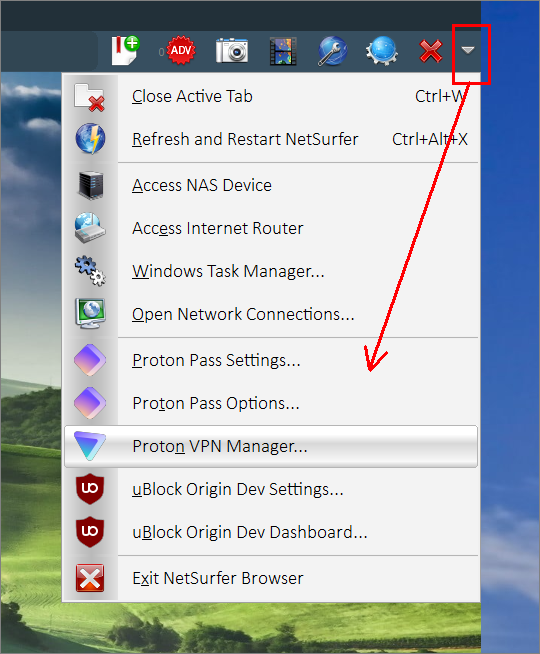
The following browser tab window will now open where you may make your VPN connection. There are multiple settings that you may also set if you wish, just click on the top left "slidebars" icon, underneath the earth icon, to visit the settings page.
The user interface of the Proton VPN extension is intuitive, making it easy for anyone to connect to a server with just a click. Overall, the free Proton VPN extension is not only efficient and secure but also incredibly user-friendly, making it an excellent choice for anyone looking to enhance their online privacy effortlessly.
Unlike the Proton VPN extension that attaches itself to your web browser, the Proton VPN desktop application creates a whole new LAN ethernet connection in your network folder. This then connects your whole computer through an encrypted tunnel to the internet. This then means that you may use any application on your computer to access your LAN network and the internet as a completely secure and encrypted connection.
So this VPN is completely application independent.
Click here to visit ProtonVPN
When you visit their website, you simply select which platform you are running and download the correct version.
You will be given a choice of which plan you want. Simply select the free version and then start from there.
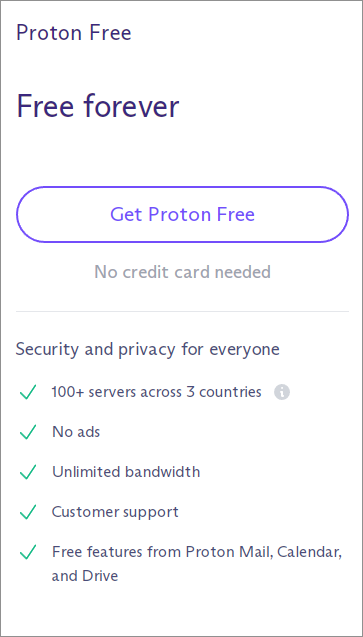
Create your account with them and then proceed to download the executable from their website. The application can be installed on Windows 7 / 8 / 10 / 11 and beyond. If you decide to install it on a Windows 7 system, ProtonVPN will detect and automatically install any required security patches necessary to install its VPN on your system.
After logging in after clicking on the free VPN plan, you will see the following menu on the left-hand side of your screen. Click on the "Downloads" option in this menu
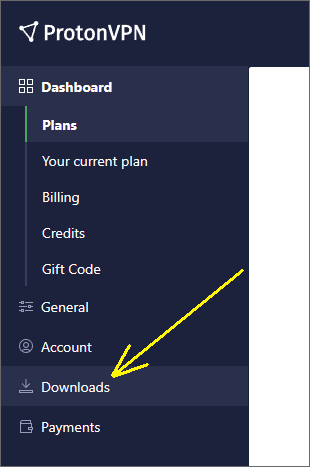
On selecting the "Downloads" option, you will see the below download web page. Choose your operating system and click on the download button. If you are more advanced, you may scroll down and select and configure what settings you wish in your VPN. If not, I will show you how to get the best configuration after your application installation.
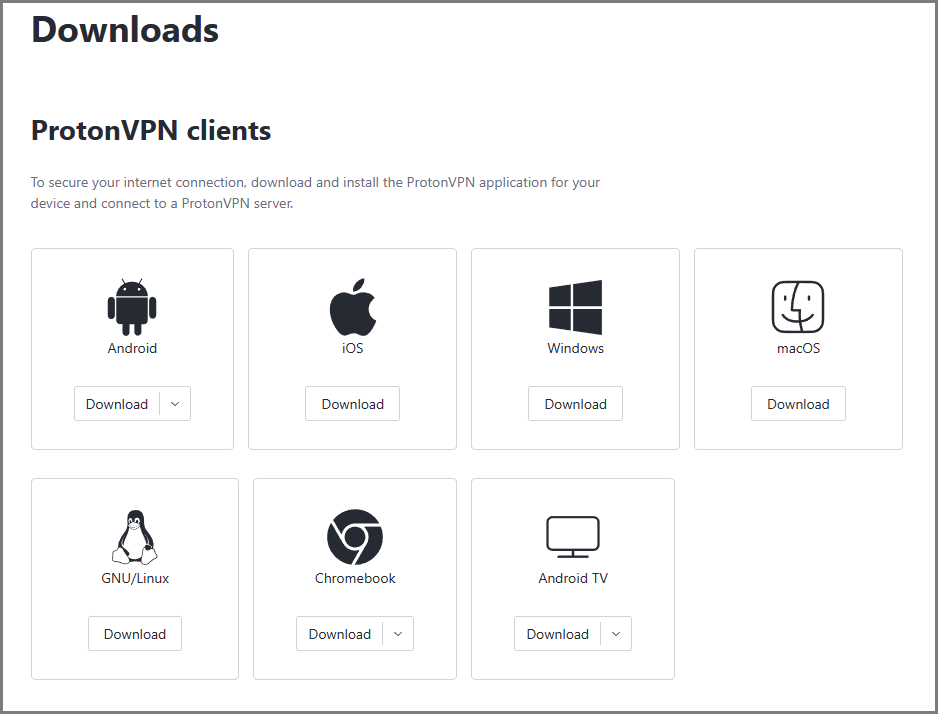
After installing the ProtonVPN application(if necessary, you will need to restart your system), it will ask you to login into the application and will then display you the following window. Your first step now is to create a connection profile for each time your system starts.
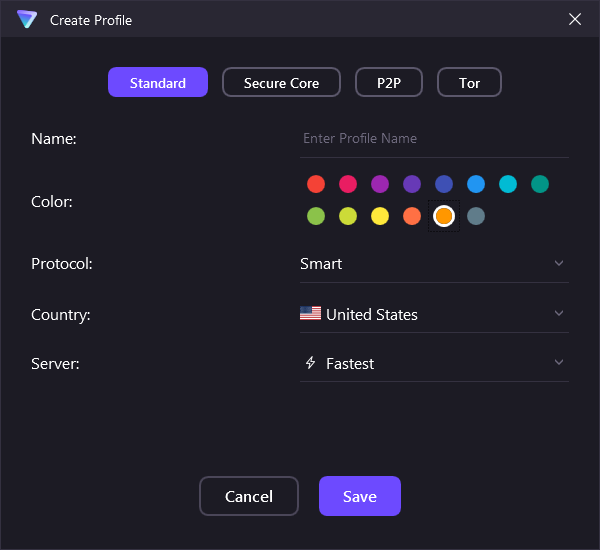
Click on the "Hamburger" menu on the top left of the main window. When the menu opens, select and click on the "Settings" option, as seen below.
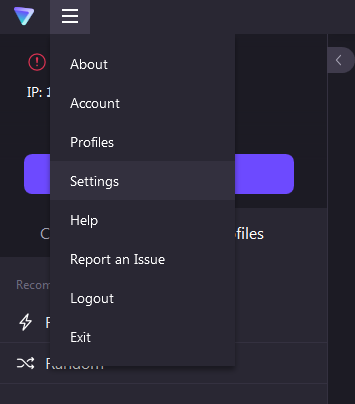
Your first option to start with would be the "General" tab and make your selections as you deem neccessary in the other two tabs.
You are now finished setting up your secure VPN settings. Now go back to the "Profiles" tab below and hover your mouse over your custom profile that you created a few minutes ago and click on the "Connect" button. This will then now connect you to the internet using your connection settings. You can now surf the internet safely and securely without anyone spying on you e.g. Your ISP, the NSA etc.
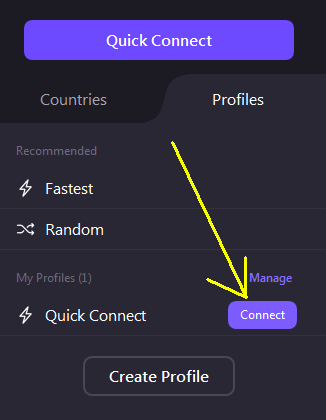
Now when you restart your system, ProtonVPN will automatically connect you securely to the internet according to your settings and the profile you created.
...Go Online and enjoy complete productivity freedom...
About Us
We're just two guys in a garage, what else is new... right?
It's almost a cliche, or is it? I don't know, maybe...
