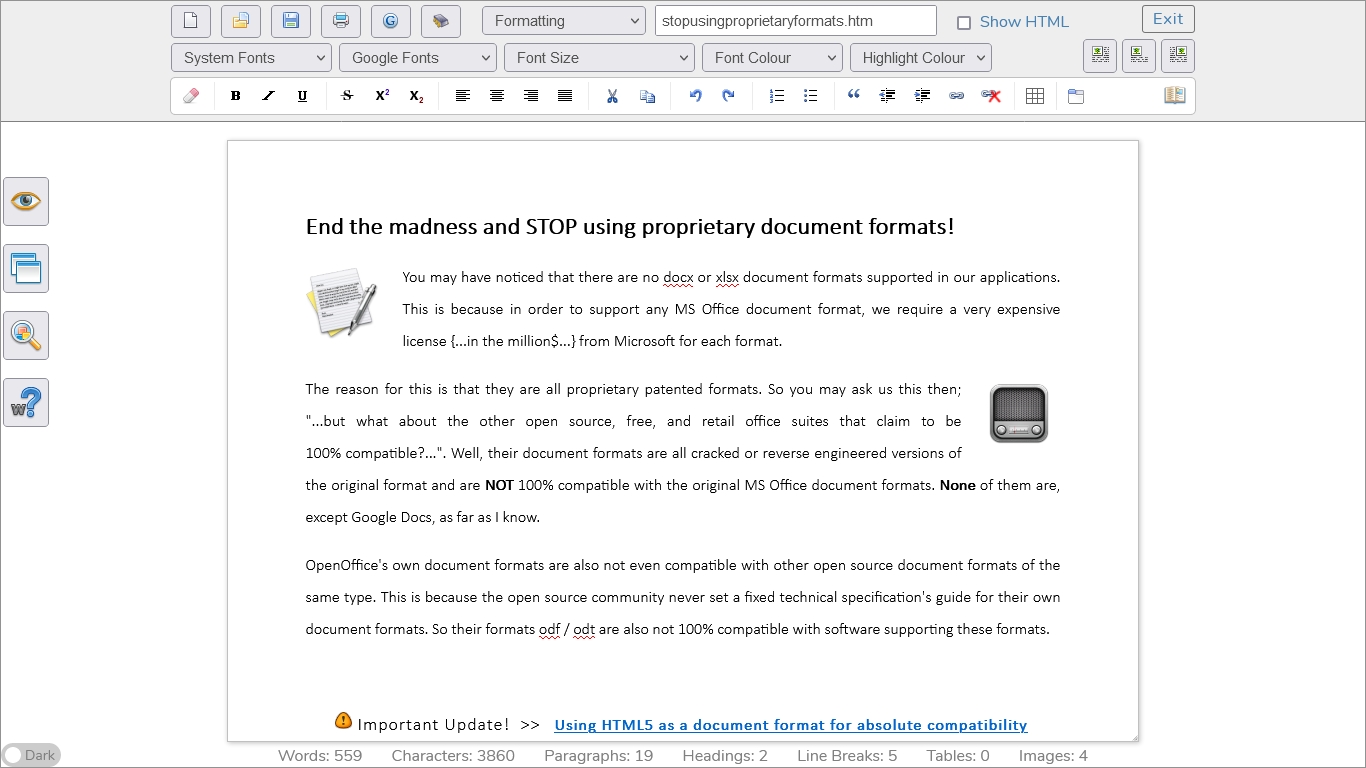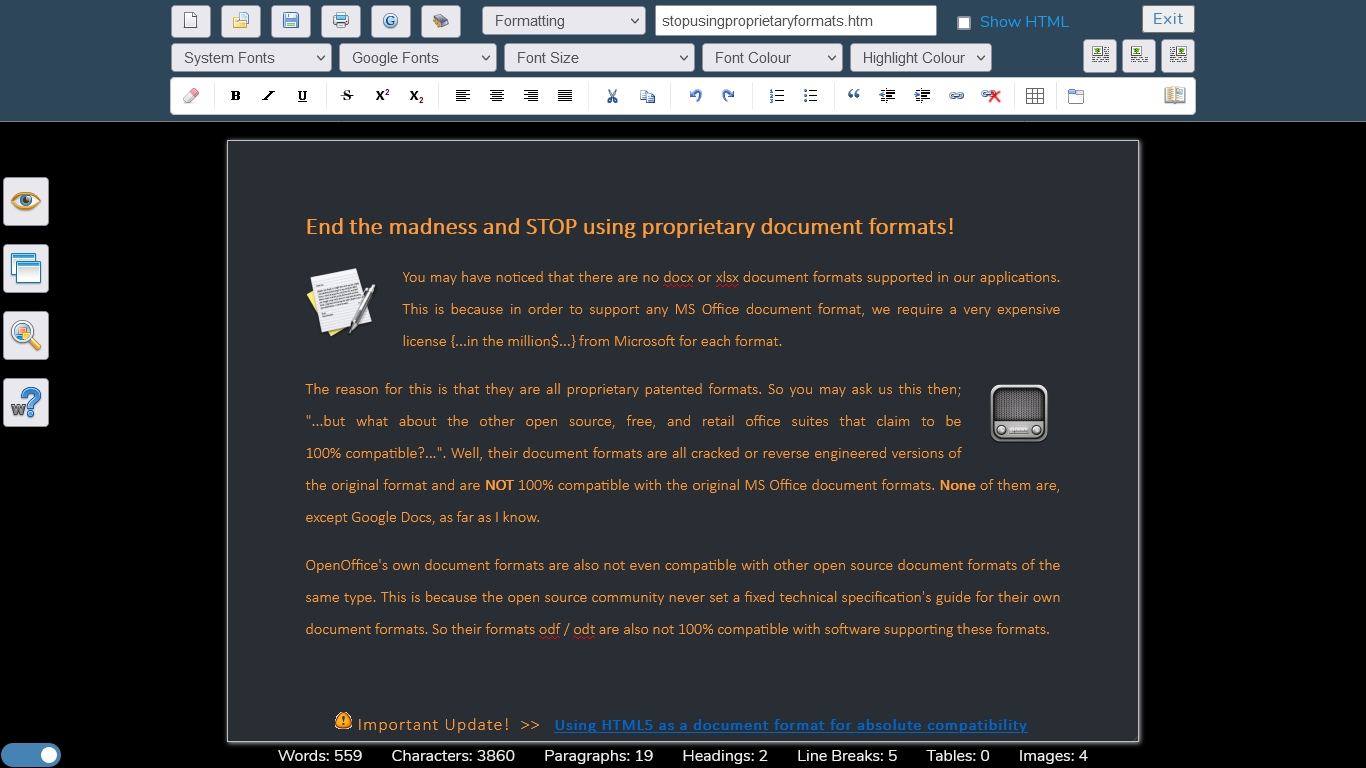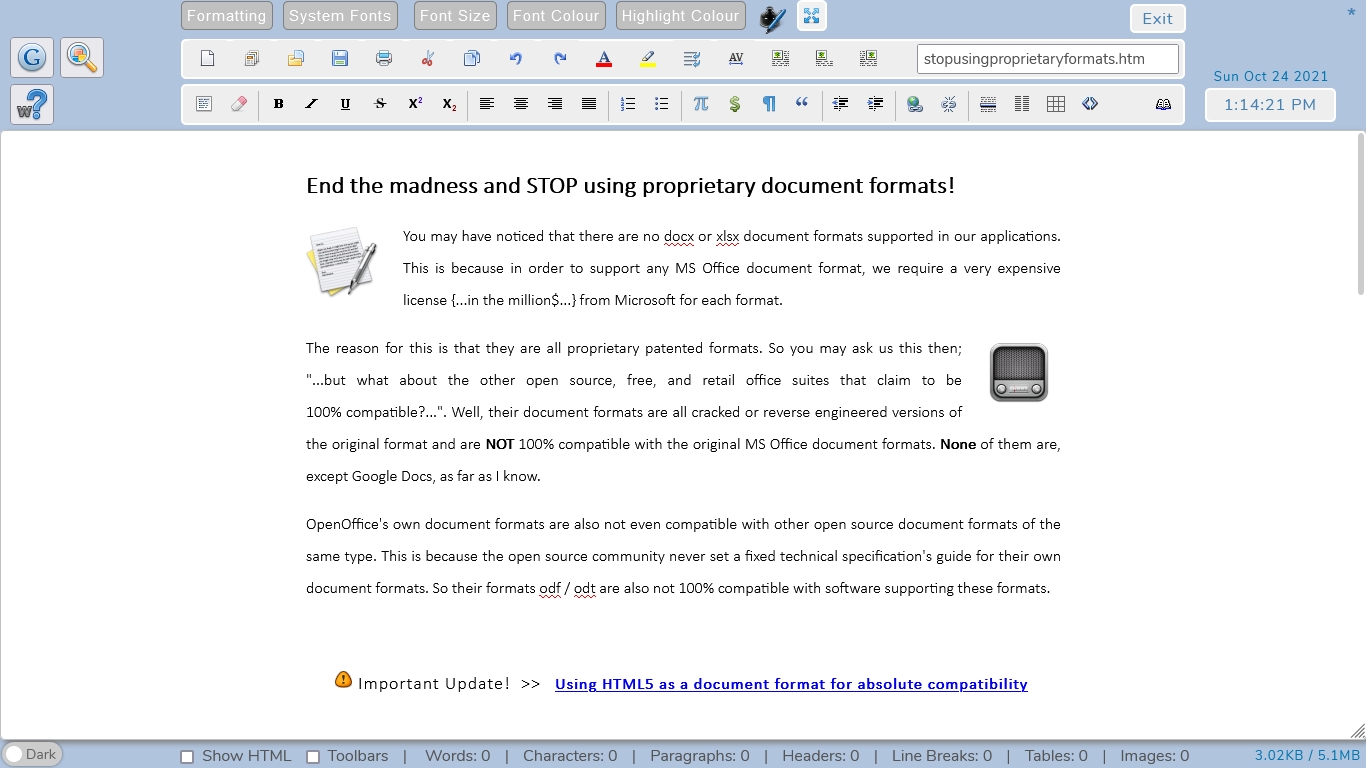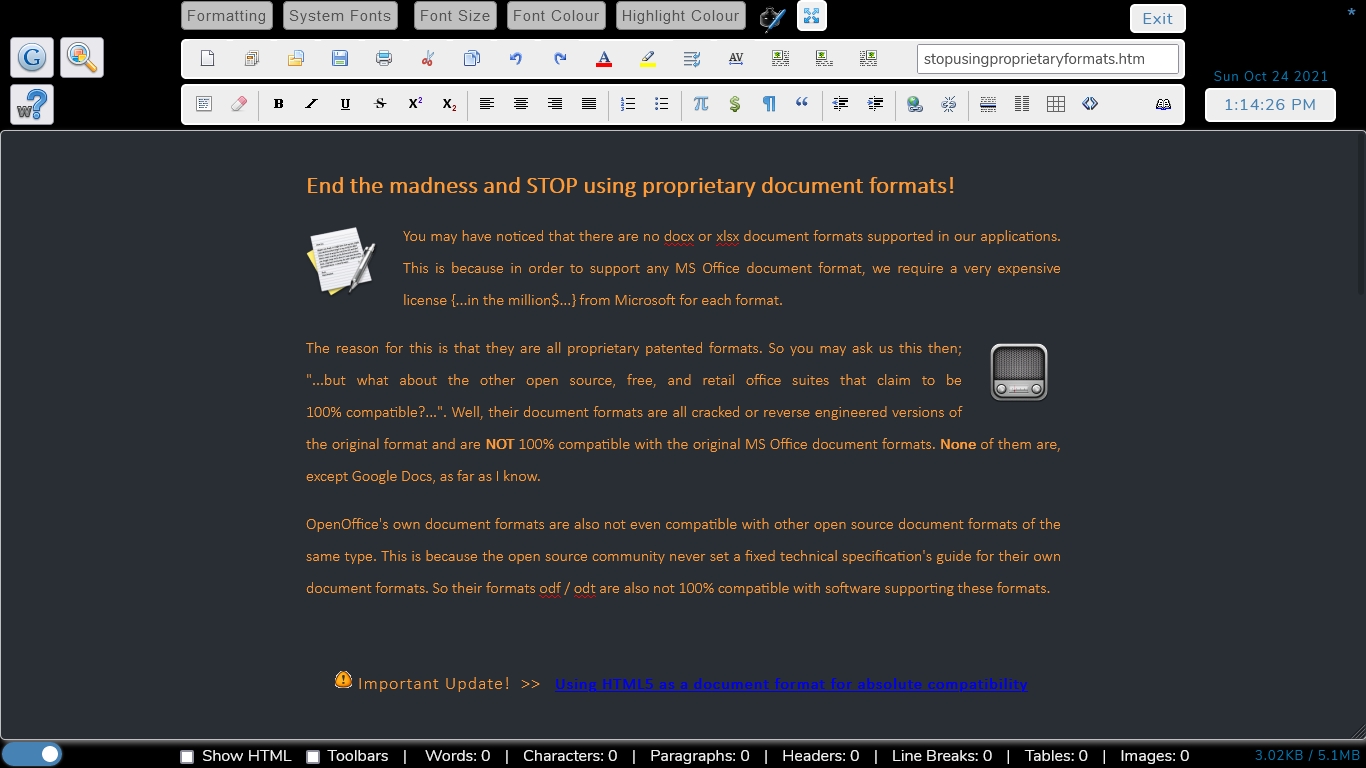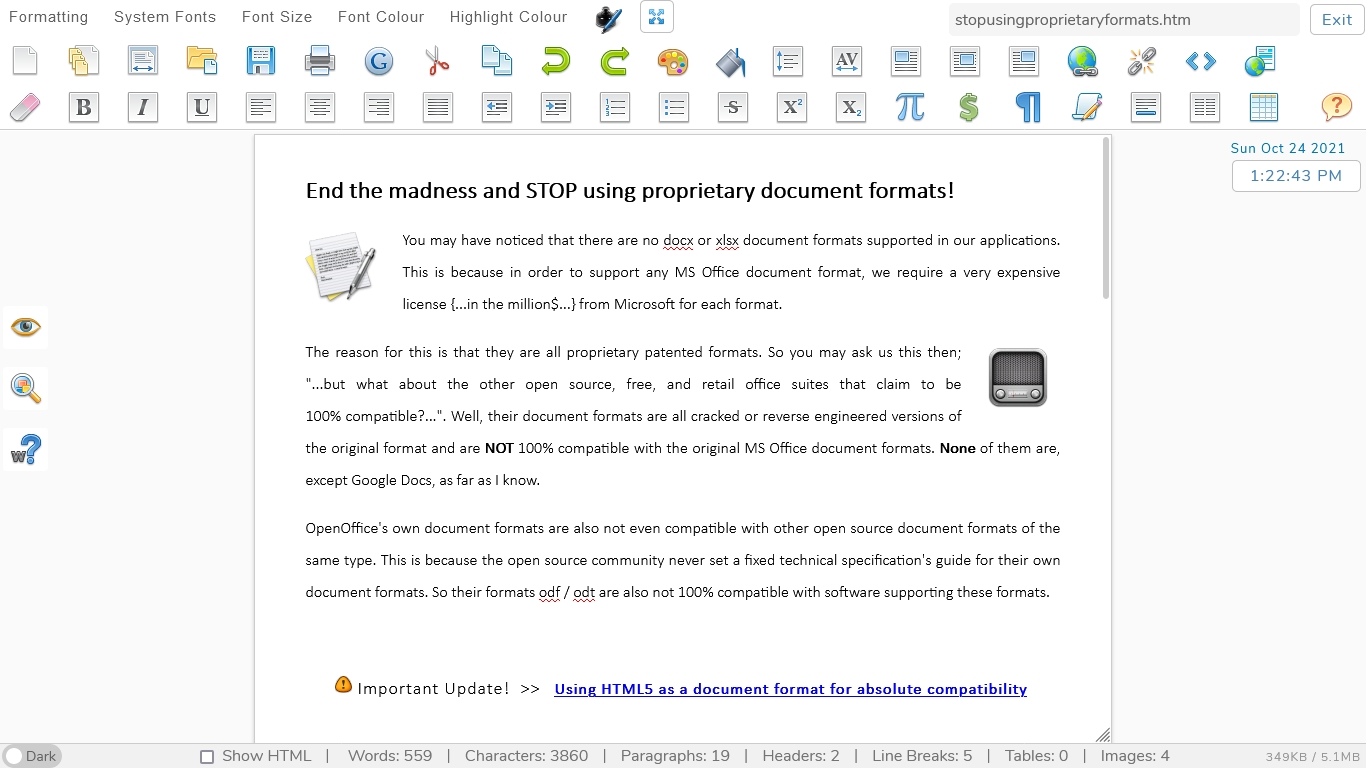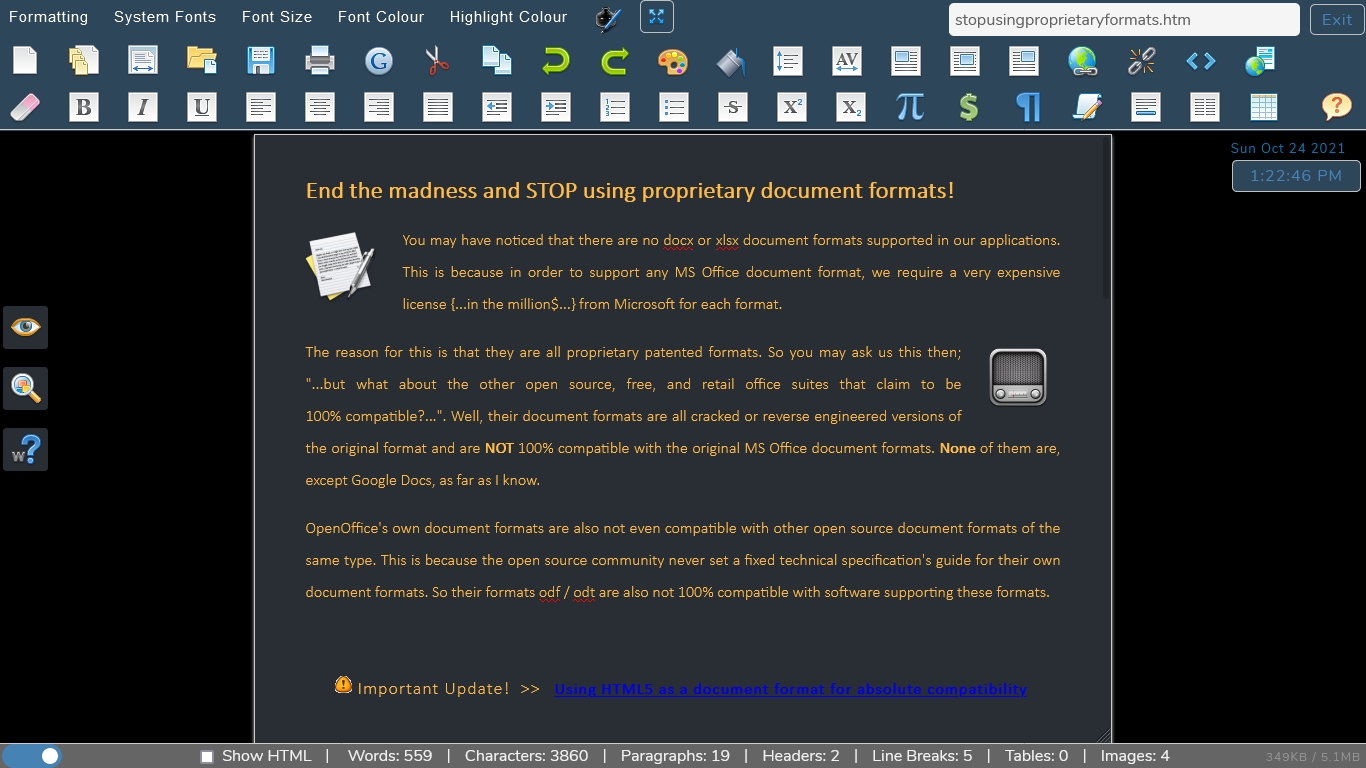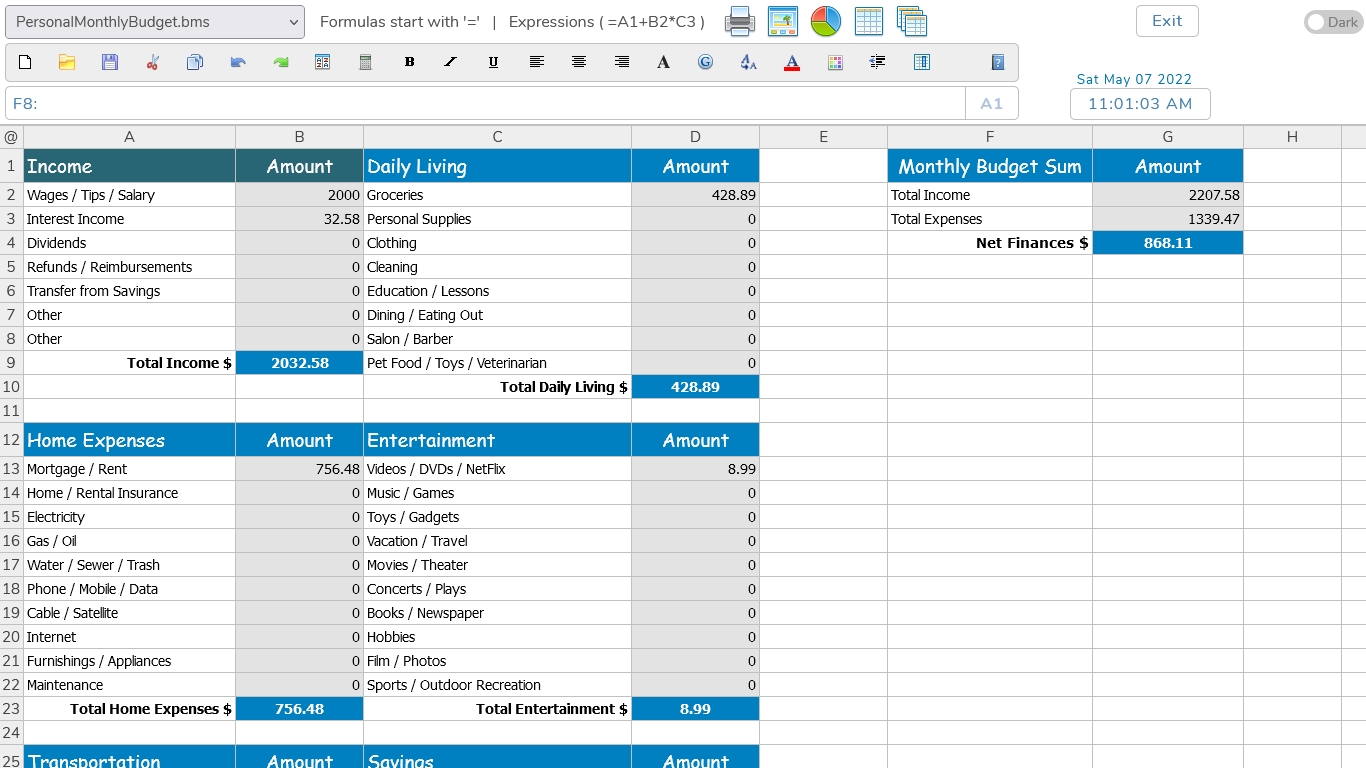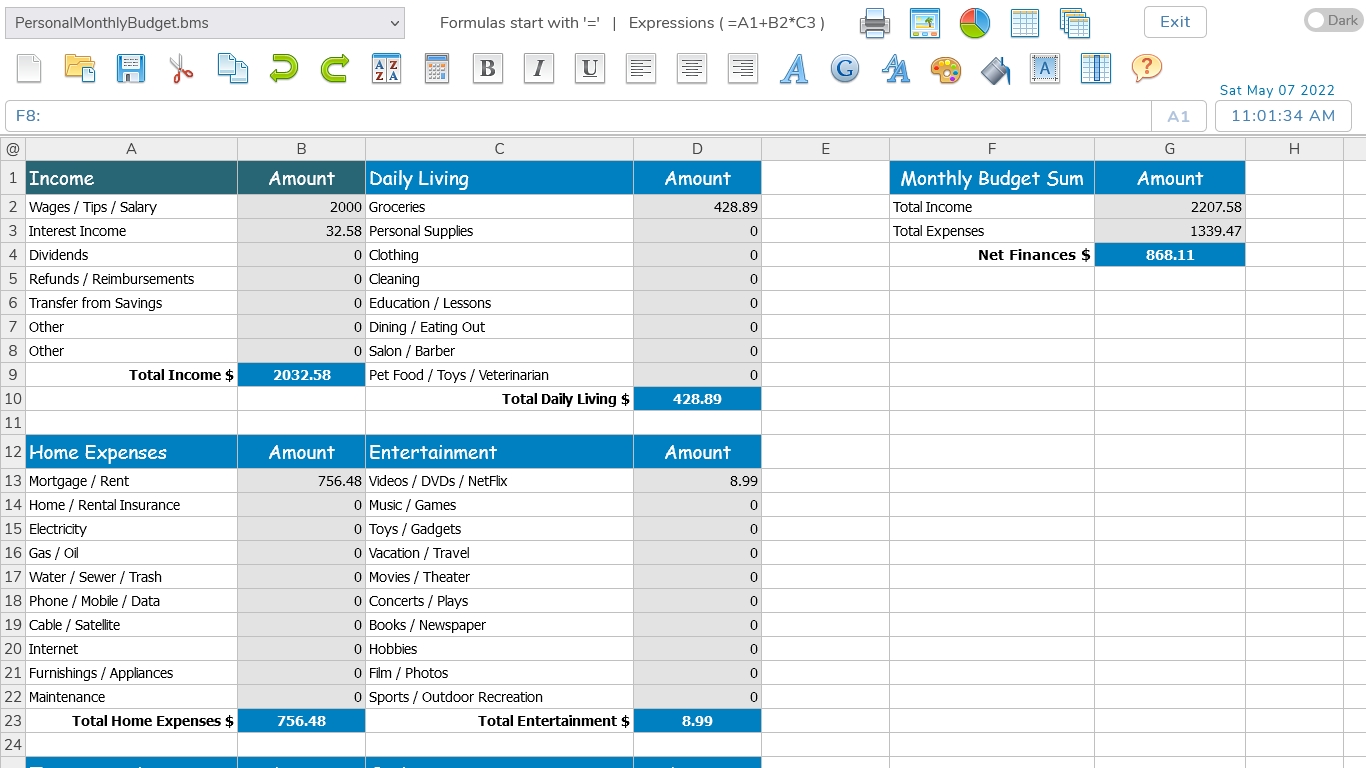Finding the best online office suite that is also safe and secure
Progressive Web Applications are the next evolution of cross-platform software.November 1, 2019
How to find free productivity office software online without any hassle...
{ Updated 20 July 2022 }
Microsoft Office has been the longtime leader in office productivity software ever since the computer revolution started. But recently with major strides made in Cloud computing and the updating of the HTML language(HTML5-current version), have many competitors risen to claim the leadership in this market.
If you are looking for an alternative due to cost, performance, or just a dislike of Open Source software and Microsoft products, you have many alternatives available. Not all office suites are created equal however...
The biggest downside to Cloud computing is offline use. While Google offers offline versions through plugins with the Chrome browser, they are not always consistent or reliable. Other Cloud-based office suites are simply not even available offline.
However, with all this talk of Cloud-based office suites, let me just add that SSuite Office is the only software company in the world that is able to offer you a consistent and reliable online/offline experience because our web based office suite runs directly inside your web browser as a PWA(Progressive Web Application) or just as a stand-alone application.
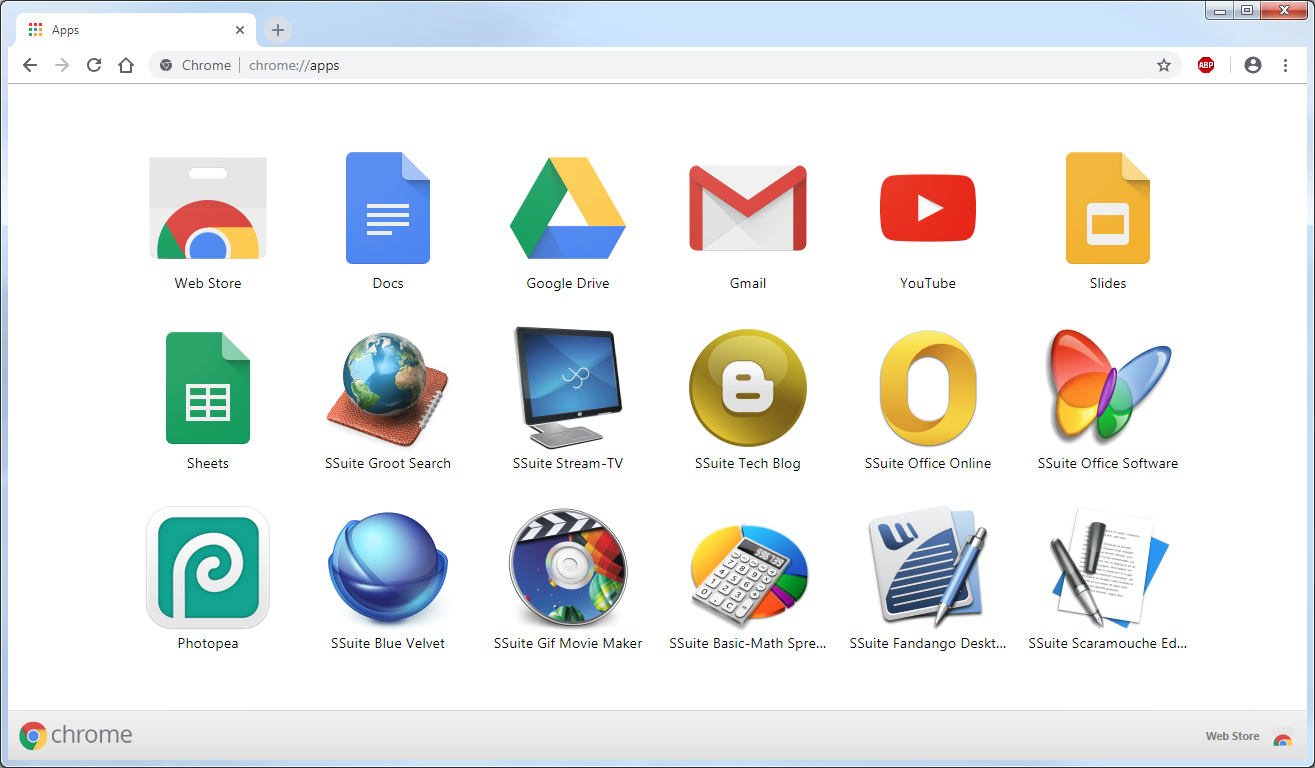
While Microsoft Office and Google's G-Suite continues to dominate the world of office productivity suites, both online and in desktop versions, some home users, students, and many small businesses may be put off by the idea of monthly or even annual subscription fees, not to mention account registration and consistent login prompts before being able to use any of their products or any other online office suite.
Personal Security and Safety
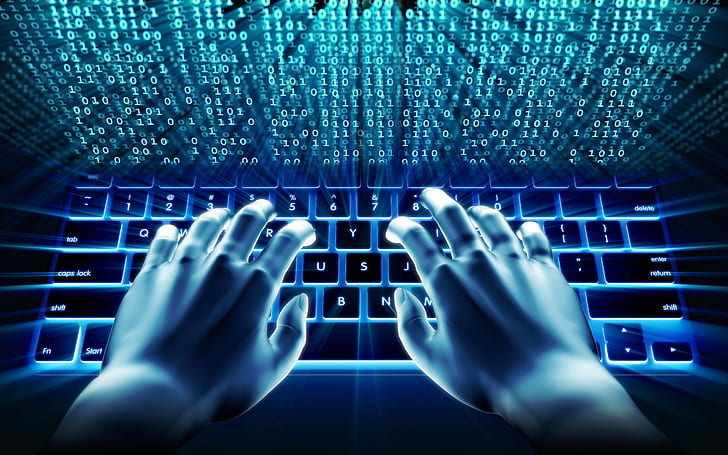
Other serious concerns about Cloud-based office suites and software are personal privacy and security. Any and all data/text entered into online Cloud software and documents that are uploaded to any Cloud-based office suite, will be scrutinized and monitored by that company. All your personal documents will then be used to collect data on you so that it may be sold off to third-party data-brokers, or worse yet collected by intelligence agencies, for their own profit, leaving you completely exposed to advertisers and hackers alike.
[ Cloud Security Update ]
The following is an extract from a recent article on BigTech cloud monitoring:
"...Imagine you are working on your novel on your home computer. It’s nearly finished; you have already written approximately one million words. All of a sudden, the online word processing software tells you that you can no longer open the draft because it contains illegal information. Within an instant, all your words are lost.
This is what happened in June 2022 to a Chinese novelist writing under the alias Mitu. She had been working with the Chinese produced WPS Office suite, the domestic version of a cloud-based word processing software such as Google Docs or Microsoft Office 365. In the Chinese literature forum Lkong on June 25, Mitu accused WPS of “spying on and locking my draft,” citing the presence of illegal content..."
Well... there you go, absolute proof that whenever you use cloud-based software, you will be spied upon by BigTech in the name of national security, and that this does not exclude Google or Microsoft or any other online cloud service provider in the West. Nothing you do or say will prevent them from monitoring your work on their cloud platform, which also includes your data/files that you uploaded to your online cloud storage account!
The alternative to downloading an office suite is to use one of the many online options, which are all Cloud-based and hidden behind login prompts, as we have mentioned before so explicitly. The obvious downside to all of them is you must be online for them to work. If there is no internet connection, you have no way to access your own private data or documents! Obvious actually, but not mentioned at all by any online technology company!
There is another drawback of working with third-party software. Most document creators simply accept Microsoft as the throne-holder, making compatibility trickier especially when using Microsoft's docx and xlsx document formats, which are all proprietary in nature and designed specifically to promote vendor-lockin. Do you have document format problems?

Additionally, you also need to bear in mind that document formatting can be saved in different ways for the same file type for different programs, which can cause problems when sharing files with other users who use different software. Therefore it's important to note if the formatting will be retained accurately when using Cloud-based office suite applications.
The best solution to this problem is to make your documents future proof and DRM free with HTML5. We make use of HTML5 as our main document format due to its consistent formatting and reliable support over multiple OS platforms and browsers.
- Open, edit, and create HTML and Text documents. Read More...
- Open your documents in any modern browser and on any device.
- Create stand-alone documents for quick distribution and offline access.
- Create dynamic documents for instant fresh content when opened online.
- 13 Google fonts available for 100% cross-platform document compatibility.
- All our word processors and spreadsheets now have unlimited tab instances.
- Never hit “save” again - All your changes are automatically saved as you type.
- Get instant spell checking, and grammer correction when using Microsoft's Edge browser.
- Create various sized digital documents with auto content resizing for best screen readability.
- There is also unicode and RTL support with the ability to change right-to-left scripts on the fly.
- This goes without saying but, there is also a light and dark mode with a full screen view option.
- Create paper based documents for printing business projects, assignments, homework, or just for real world backup purposes.
Never get tracked, have your personal data collected, or be spied upon again by Big Tech or any government intelligence agency — the CLOUD is no longer private or safe for work!
Complete Offline Functionality!
Save your documents to HTML, Text, or PDF!
Never worry about document formats ever again!
Amongst other custom features, our web based office suite has the added advantage of having a “Dark Mode” which is highly beneficial when working late at night and finding the pure white background of the editor hard on your eyes. This setting can be found on our main page and even on each individual web application. Just look for the "" toggle switch to change the mode.

On the right most part of your screen you will see the "Dark Mode" slider button. This button will then change the whole page from a light theme to a dark theme, depending on your environment conditions in order to view everything better. When you click or press with your finger on the slider button, the whole page will change, including the background image, text colour and all round theme of the page.
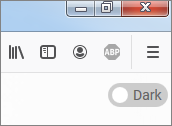
This is also where we tell you how to change the background image for the light theme and dark theme options. To make your selection, just click on the "Gear" icon on the top-right of the browser window...
It is quit simple, you have a choice of fifty one images for the light theme and fifty one images for the dark theme. They are numbered as follows, L0 to L99 will present you with 100 images, L0 being the default image that was displayed when you arrived for the first time and D0 for the dark theme's default image with D0 to D99 for the rest of the dark background images.
Light and Dark Mode Wallpapers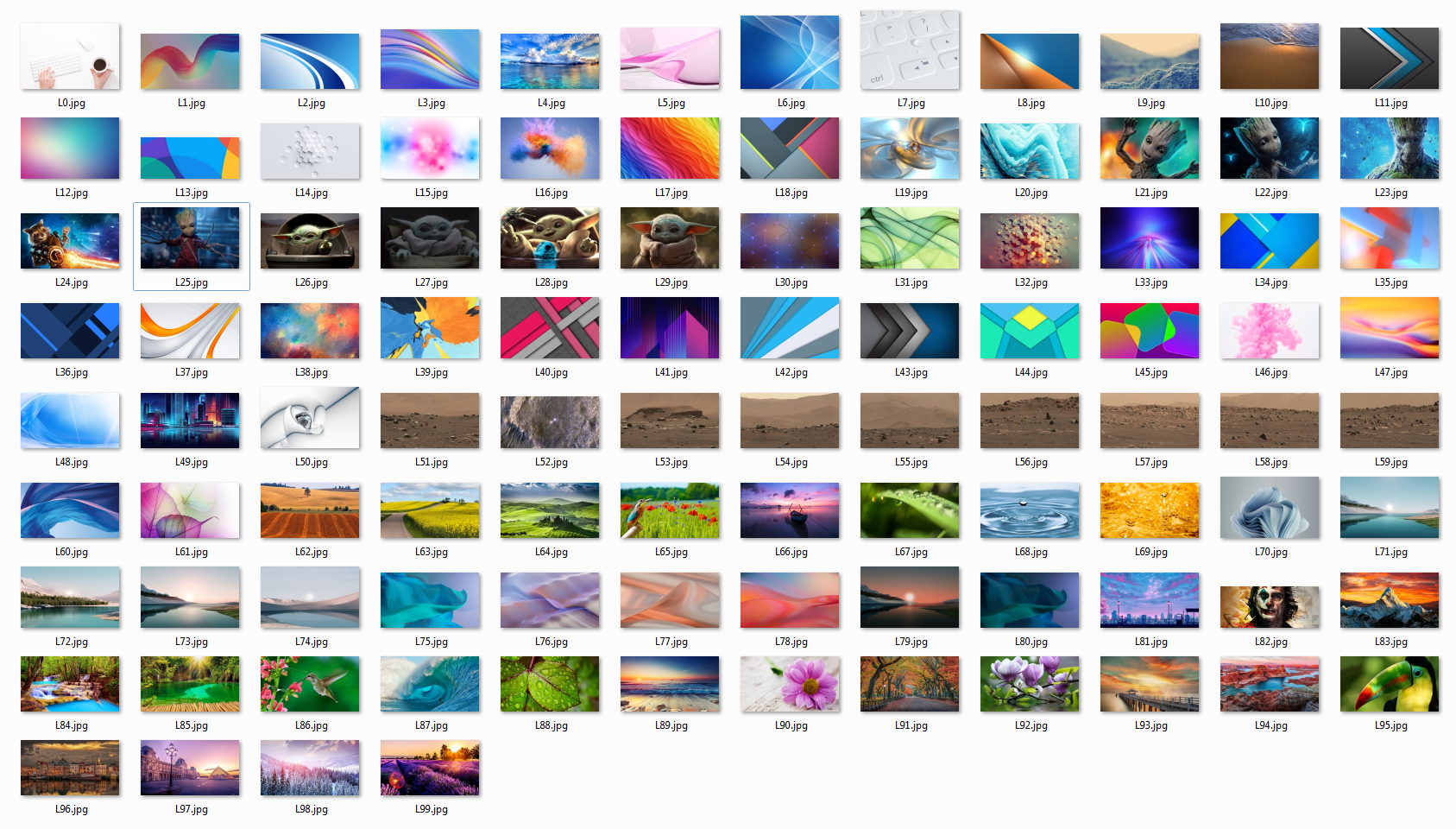
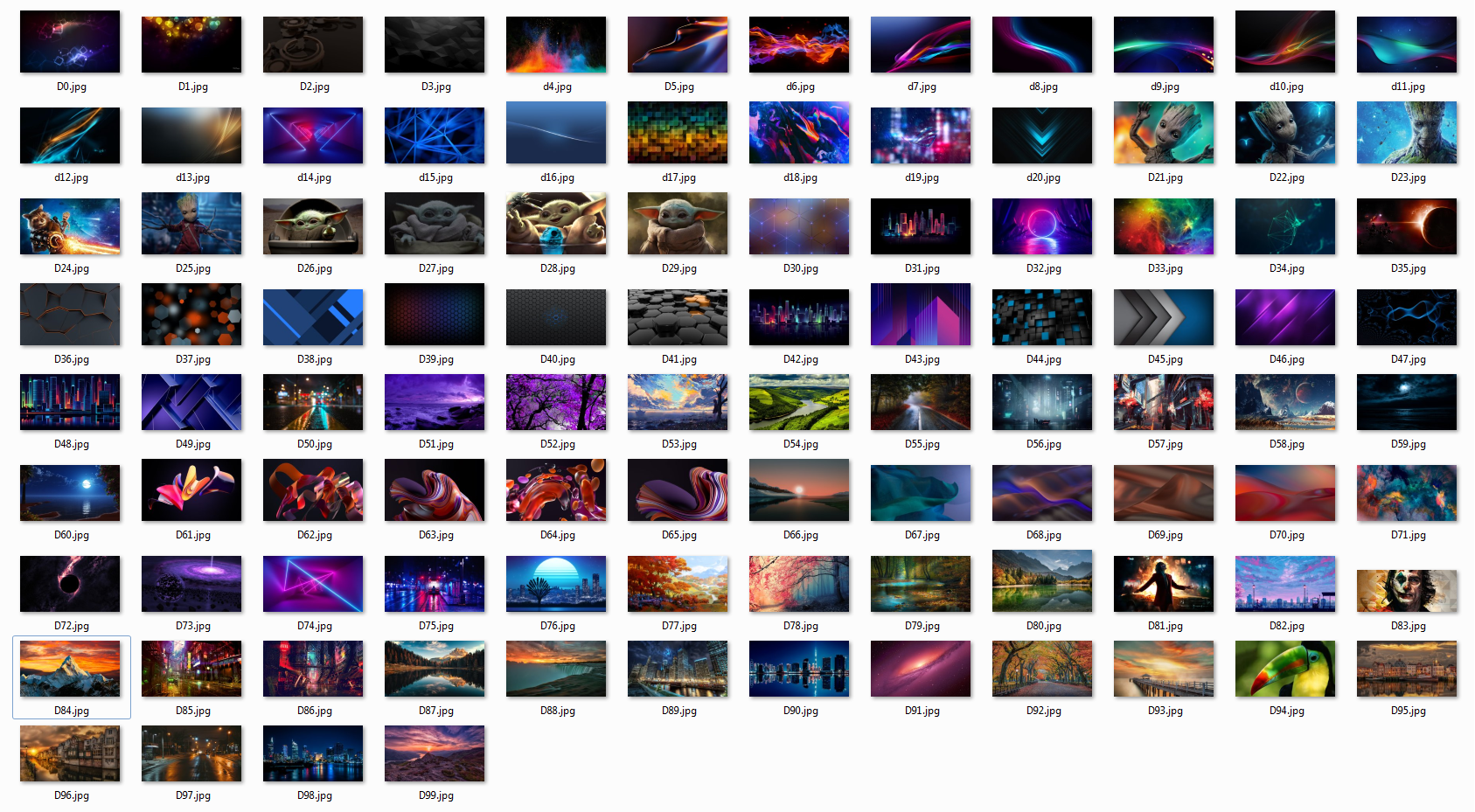
If you enter a number larger than than the range available, it will clear the background image. So for example if you don't want a background image to appear on either theme, simply enter L51 or D51. This will then have the effect of an all white background for the light mode and an all black background for the dark mode. Simple really...
Just FYI - SSuite's Online Office Suite is also a fully qualified Progressive Web Application, meaning you can install it directly to your computer's desktop or tablet's home screen WITHOUT the need for going to any App store! e.g. Apple's AppStore or Google's Playstore.
On your tablet, just press or tap on the little house with a cross inside it at the top right of your browser when it appears on your screen. This will then install SSuite Online Office as an App to your tablet's home screen and place an icon alongside your other native apps. Our office suite is capable of online and offline operation. So even if you don't have a connection, our office suite will still work perfectly.
Alternatively when a PWA is detected on your desktop or laptop computer, it will display the following notification on your browser... Just click on it to install.
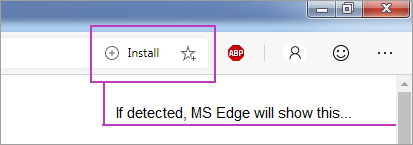
A Quick Video Demonstration...
On our main front menu we have a selection of two desktop applications—one for quick text editing, Scaramouche Touch, and one that is a full featured desktop WYSIWYG word processor, Fandango Desktop. Our third word processor, Blue-Velvet, was especially made to be compatible with all devices and screen sizes e.g. laptops, tablets, mobile devices, and even smartphones. It is capable of resizing itself automatically to fit your device's screen perfectly.
SSuite Scaramouche Touch Editor in Light Mode...
SSuite Scaramouche Touch Editor in Dark Mode...
SSuite Fandongo Desktop Editor in Light Mode...
SSuite Fandongo Desktop Editor in Dark Mode...
The last two applications have been designed specifically for HD/FHD or larger displays. They both have enlarged toolbar icons for easier viewing and an enhanced user-experience. Minimum width for both applications is 1366 pixels. SSuite Carbon HD+ is a full featured and enhanced word processor and SSuite CarbonPlus HD+ is a basic spreadsheet application. Both applications have up to thirteen Google fonts included for cross-platform document compatibility.
SSuite Carbon HD+ Editor in Light Mode...
SSuite Carbon HD+ Editor in Dark Mode...
How to set yourself free from vendor-lockin...
Watch a short video on how to save your spreadsheets to the PDF format.
Watch a short video on how to save your HTML documents to the PDF format.
Learn why you should be using HTML5 as a document format...
Learn how to create HTML5 documents in the new digital information age...
The last application in our main menu lineup is called "Basic-Math" spreadsheet and is an extremely lightweight and undemanding to use application that is sufficiently functional and able to open, edit, and save colourful spreadsheets. It also supports the CSV format! We even have a few templates for you to work on or start off with when creating new spreadsheets.
SSuite Basic-Math Spreadsheet...
SSuite CarbonPlus HD+ Spreadsheet...
We have done our best to include the majority of the more practical functions and equations in our spreadsheet to be convenient for most users. If you require something more advanced, try our desktop spreadsheet selection. Our desktop spreadsheets are also fully compatible with our online “Basic-Math" spreadsheet, so there is no problem sharing, opening, saving, and editing spreadsheets between all our software. You may also have a look at our "Tutorial Help Page" to get to know more about what functions and equations that are supported in our web based spreadsheet applications.
Last but not least, on the sub-menu of our selection of free web based office software, we have a range of useful supplemental tools to help you get the most out of your projects, homework, or just general document creation. From producing GIF movies for social media posts or the like, to a full blown graphics editor to help you make your image designs come alive.
We also have our own internet search engine called lovingly “Groot” to assist getting you all the facts necessary to make your documents stand out from the rest or to just satisfy your curiosity for information. Added to this great lineup we also have a Stream-TV portal to help you stay informed with the current news or even just to watch local TV-broadcasts, sports, actuality, and entertainment shows.
So there you have it, the long and the short of the matter. For the best free online AND offline office suite on the internet, that is also the most private and secure, you don't have to look any further than SSuite Office Online... the only office suite in the world, that is able to run directly inside your own web browser!
Forget the Cloud... Go Direct!

...Go Online and enjoy complete productivity freedom...
About Us
We're just two guys in a garage, what else is new... right?
It's almost a cliche, or is it? I don't know, maybe...