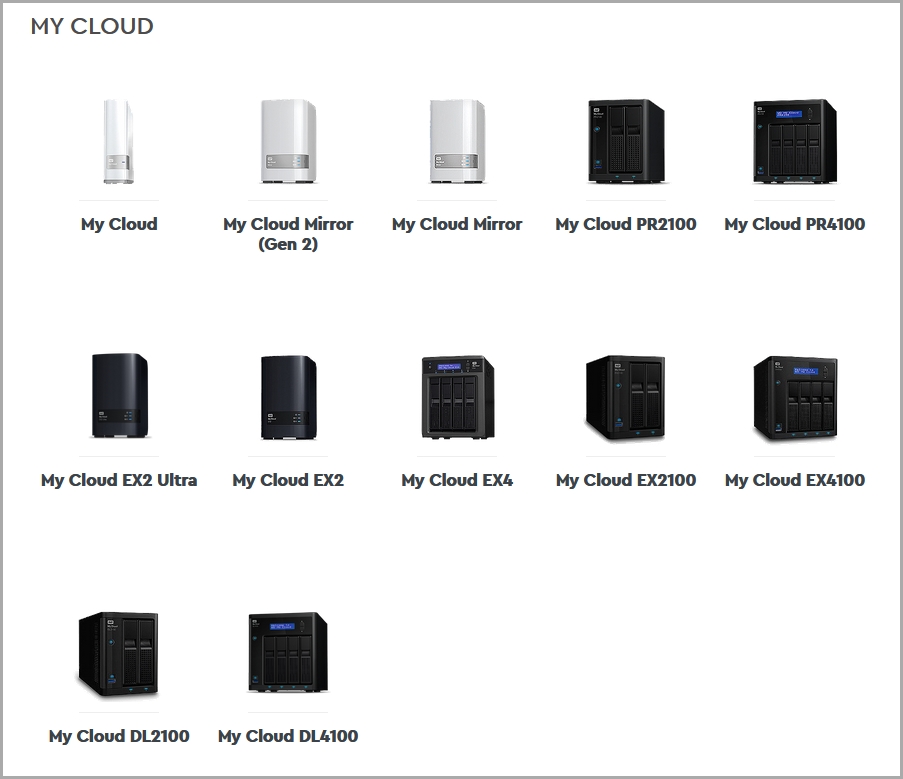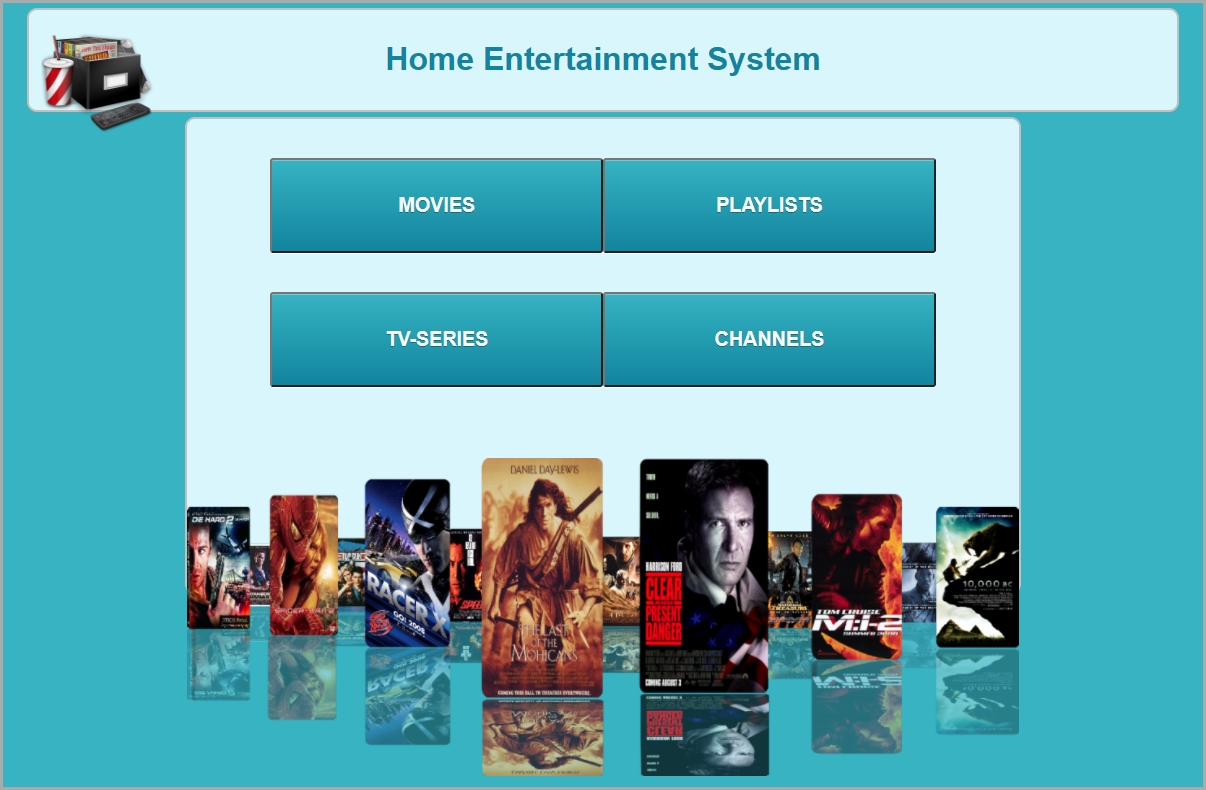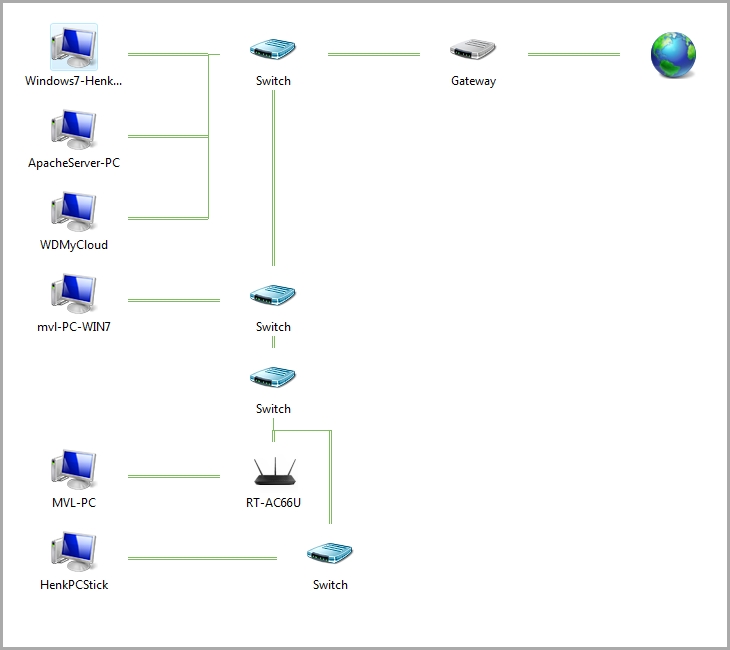Build your own Cloud storage solution at home, school, or even business.
Keep your valuable data safe and secure and do NOT upload it to any online Cloud service.October 1, 2021
How to secure your data...
The only way to keep your valuable data safe and secure is to NOT upload it to any online Cloud service or have it connected to the internet.
There have been so many stories and articles written about how hackers entered so called "Secure" Cloud Storage companies, not to mention "Ransomware" incidents where all company data had been lost due to a lack of backups or just poorly implemented network security protocols.
The following blog will show you how to acquire your own Cloud storage service and access it anywhere you want by using Western-Digital's very efficient and easy to use NAS(Network Attached Storage) products.
Here are a couple of NAS drive solutions that might work for you:
My brother and I are currently using Western-Digital's 4T and 2T WD My Cloud storage NASs, to backup all our software source code and other various data. We even run our own custom HomeFlix streaming service that we use to watch the latest movies and TV-shows from in the evening. Even our mother uses our online streaming service in the evenings to watch her favourite shows directly from our NAS.
Our HomeFlix streaming service is run by a XAMP x64 server (with VC++ and a very old PC running Windows 7 Ultimate x64) from which we connect to the WD My Cloud NAS device from where all our movies and TV show files are located.(Windows XP 32bit XAMP) The front end was created by my brother using PHP web pages and a Delphi back-end application running on his computer.
Many people have already gone this route but I think due to the latest hacking and ransomware incidents it should(must) become more prevalent among online data users. There are for sure other NAS products on the market that you may use, but we are using Western Digital's NAS drives in our home so I will use it as an example on how to setup such a device.
The WD My Cloud NAS device has a Gigabit LAN Ethernet connection at the back from where you will connect it to your nearest switch or router. It is best to set up your Gateway's firewall to allow or grant only your devices MAC addresses access to the internet or internal network. This is your first step to making your network more secure.
It is also best to buy an extra USB desktop fan to allow for better cooling of the NAS drive as this will also prolong the life of it. You simply plug it into the back of the NAS drive's USB connections so it starts and stops whenever the NAS drive runs.
Now it would be a total waste of your and my time to describe the whole setup of the NAS drive as the online instruction manual is very much capable of doing this for you. If you require any further assistance you may go to their support page for help, just select the correct NAS device name.
Some interesting features that you may not know about:
- Email and SMS notifications and alerts of all critical actions of the NAS device.
- Multiple user profiles may be created with password access for each user's folder or directory. Only the administrator of the NAS device has access to all folders and accounts.
- Online remote access to the NAS drive with port forwarding support.
- Stream media to any of your connected devices.
- Full-featured FTP services and UPS(Uninterrupted Power Supply) support.
There are a few ways in getting your data to the NAS drive:
- Direct opening and saving of documents through the System Dialogs.
- Using a custom backup application with a set of instructions for data backup.
- Using a synchronization application to synchronize your data either up or down or both ways.
We have both the backup and synchronization software to help you with securing your data to the NAS drive. We ourselves use these applications to backup and secure our own data to our NAS drives.
Have a look at the following apps at your own convenience. They will all work just fine in moving your data around.
You may find these software applications here:
...Go Online and enjoy complete productivity freedom...
About Us
We're just two guys in a garage, what else is new... right?
It's almost a cliche, or is it? I don't know, maybe...