Groot: The Privacy-First Search Engine Revolutionizing Online Security
Your browser's search engine shouldn't be just a search box with some empty white space!January 1, 2025
With a clean user interface and a minimalist design, Groot runs quickly and efficiently for optimal and relevant results according to the search query and not according to any collected data.
Groot allows users to make super fast and relevant web searches from their browsers without seeing a single advertisement in their results! 🤨 😎
Make fast and relevant searches:
Groot is a free online search engine created by SSuite Office software named after the character from the Marvel comic book and film Guardians of the Galaxy. Groot allows users to make super fast and relevant web searches from their browsers, PWA app, or Android app, much like other search engines, such as Google or Yahoo.
Groot features a streamlined user interface and minimalist design, delivering fast and efficient performance to provide accurate, relevant results based solely on the search query—without relying on collected user data, unlike Google or Microsoft Bing.

Minimalist Searches:
Like Google, whose home page features only their logo and search bar, Groot features a similar aesthetic. With a minimalist and modern interface design, it does away with unnecessary information in favour of clean, negative space. Groot features no ads on the main page and its sole search bar allows for quick searches and fast results.
For those looking for an alternative to bigger search engines that save your search and browsing data, Groot offers a similar design without the frills.
Groot also offers additional informational services, including market updates, local weather, global news, and online streaming entertainment links, among others. These features are organized in a modern, user-friendly layout for quick and easy access without taking up any screen space.
This information column can also be made visible or invisible, depending on the internal Groot settings on the right hand-side of the page, found on the small gear icon... ⚙

Relevant Results:
Unlike other search engines, Groot does not contain ads. This makes for a less cluttered main page and clear, concise search results. Instead of optimizing results based on user data, results are simply the most relevant links to the initial query.
Use Groot to avoid the pitfalls of Google’s tracking and the busy homepages of sites like Yahoo, DuckDuckGo, and Bing search that features news and lifestyle articles you don’t necessarily want to see.
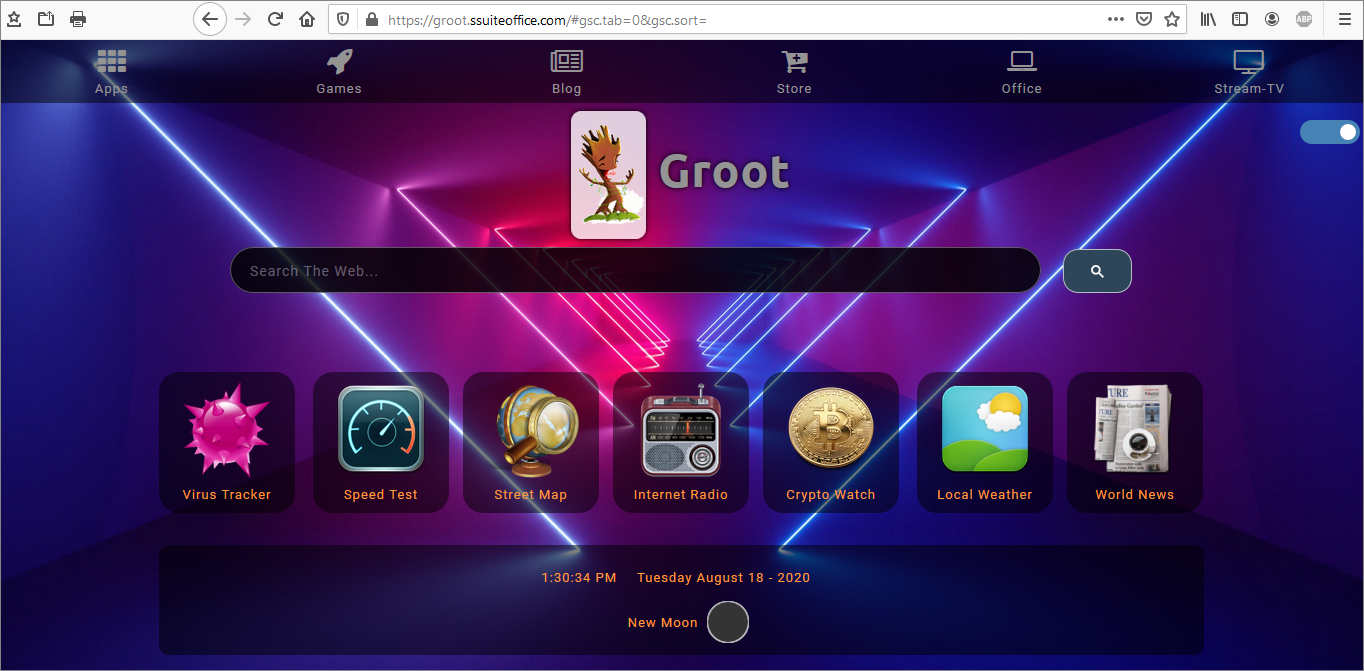
Please Take Note:
The search engine Groot is derived from Google's own “Search Engine”, and that the indexed results are based upon SSuite Office's own algorithms and control parameters, so there is no existing bias or manipulation from Google. SSuite Office also does not have any tracking or data collection present, unlike Google itself and all the other search engines out there! 🕵️♂️
The Groot website itself supports the latest security features such as "Encrypted Client Hello" to ensure user's search are encrypted and safe from anyone intercepting any data from the user. Encrypted Client Hello (ECH) is a successor to ESNI and masks the Server Name Indication (SNI) that is used to negotiate a TLS handshake. 🔐
This means that whenever a user visits the Groot search engine website, backed by Cloudflare that has ECH enabled, no one except for the user, Cloudflare, and the website owner will be able to determine which website was visited or what link was clicked in the query search results.
How Does ECH Work?
In order to explain how ECH works, it helps to first understand how TLS handshakes are performed. A TLS handshake starts with a ClientHello part, which allows a client to say which ciphers to use, which TLS version and most importantly, which server it's trying to visit (the SNI).
With ECH, the ClientHello message part is split into two separate messages: an inner part and an outer part. The outer part contains the non-sensitive information such as which ciphers to use and the TLS version. It also includes an "outer SNI". The inner part is encrypted and contains an "inner SNI".
The outer SNI is a common name that, in our case, represents that a user is trying to visit an encrypted website on Cloudflare. We chose cloudflare-ech.com as the SNI that all websites will share on Cloudflare. Because Cloudflare controls that domain we have the appropriate certificates to be able to negotiate a TLS handshake for that server name.
The inner SNI contains the actual server name that the user is trying to visit. This is encrypted using a public key and can only be read by Cloudflare. Once the handshake completes the web page is loaded as normal, just like any other website loaded over TLS.
In practice, this means that any intermediary that is trying to establish which website you’re visiting will simply see normal TLS handshakes with one caveat: any time you visit an ECH enabled website on Cloudflare, the server name will look the same. Every TLS handshake will appear identical in that it looks like it's trying to load a website for cloudflare-ech.com, as opposed to the actual website.
Cloudflare solved the last puzzle-piece in preserving privacy for users that don't like intermediaries seeing which websites they are visiting.
Overview on SSuite Office's Website Security
This makes any and all web services provided by SSuite Office, including "The Groot" search engine and their web browsers with built-in web apps, the most secure and privacy orientated tech company on the internet.
Russia has announced this month(November 2024), that they will now officially block and disconnect anyone inside of Russia from connecting to a website that is connected to Cloudflare that has the ECH security feature enabled as in the case with SSuite Office's website.
This makes SSuite Office's whole website the most secure and private website in the internet, that provides the best and most professional and secure web apps and services to the internet public.
So make this your own personal startup HOME page on your web browser. Add it to your browser's HOME page setting and get to enjoy the world-wide information superhighway to its fullest!
Take Note - Read more here on how to make Groot your default search engine in any Chromium based web browser.
The Groot Search is now also the default search engine on our very own range of web browser browsers! 😎 😍 . . . Find them all here! 😁
. . . Live Free and Without Fear . . .
The Groot Search
About Us
We're just two guys in a garage, what else is new... right?
It's almost a cliche, or is it? I don't know, maybe...
