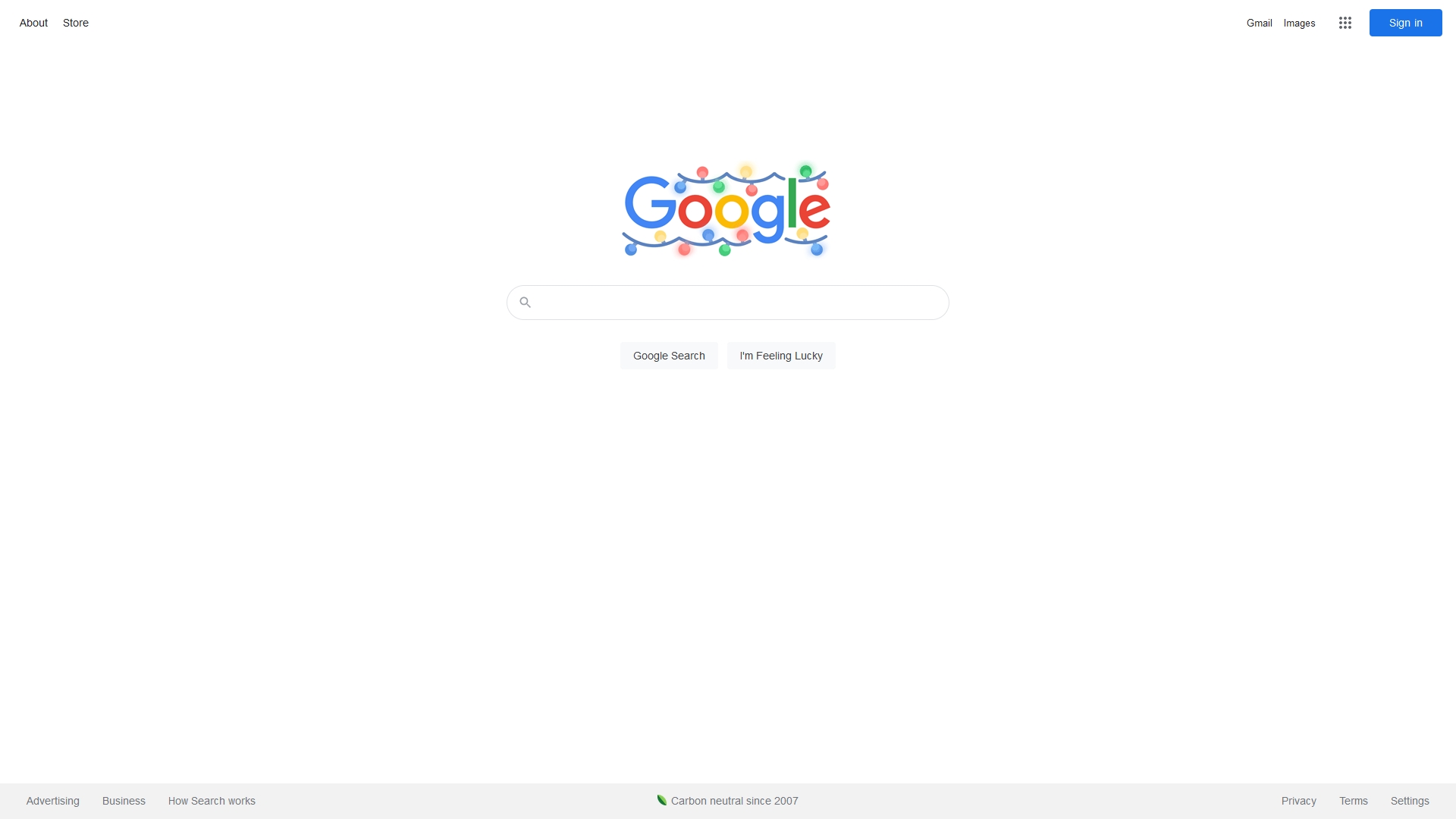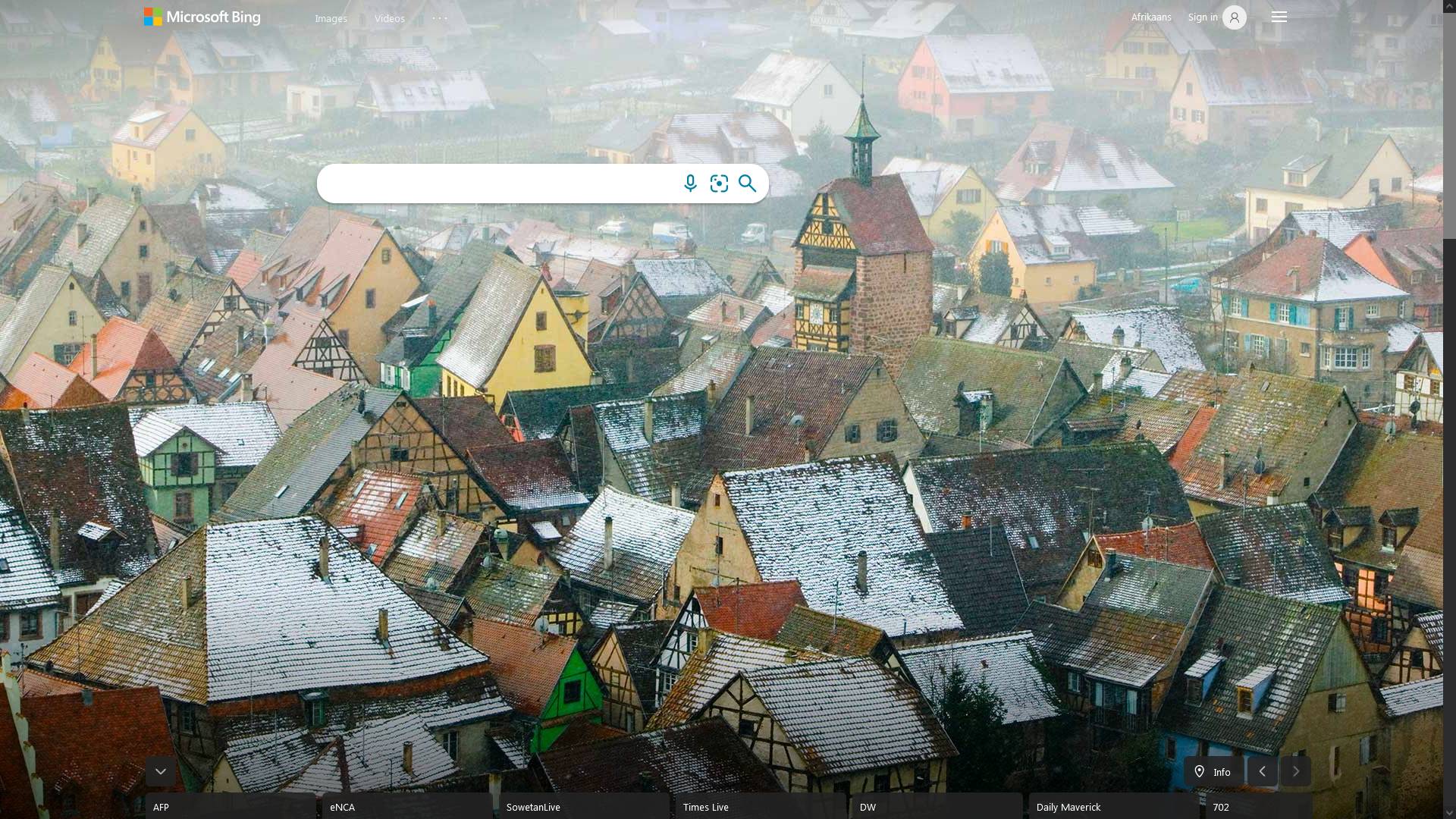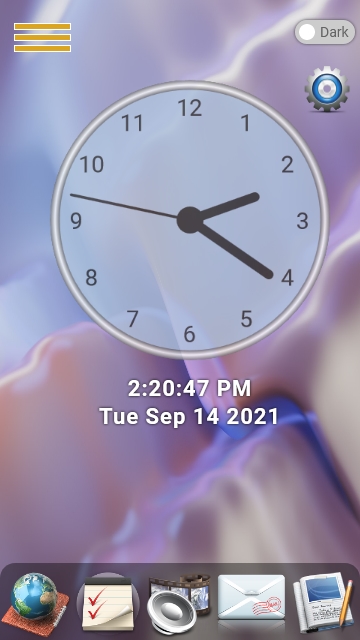Make the world-wide information superhighway work for you...
Experience the most efficient HomePage creator you've never thought possible.January 1, 2022
How to make your smartphone or computer work the way you think...
The homepage as we know it is a very important place to start when opening your browser. Your browser itself forms the gateway to the internet. By setting your homepage inside your browser to the right web page, you can increase your access to information and online productivity a hundred fold or more. There are many other online cyber companies out there trying their utmost to be the next best homepage, the best known is Google. There is also Microsoft's Bing and Yahoo.
But Google is simply providing a free search engine, if you need anything more, you need to register an account with them in order to access all the other "free" apps and services they have. And that pretty much goes for any other website with a login prompt e.g. Bing, Yahoo etc.
This is then where everything starts to get interesting, PERSONAL DATA COLLECTION! They gather and archive everything you do once logged in. Everything you type, everything you click, everything you create is theirs to collect and SELL to third-party data warehouses, advertisers, and granting free and open access to the NSA, FBI, and various other international intelligence and law-enforcement agencies without your consent or knowledge!
Nothing is secret or personal once you are logged in, remember that!
Personally I find the Google web page a bit bland, but if simplicity and barren white space is what you crave, then look no further. As you might have already noticed, none of OUR online web apps require an account registration or a login prompt. With us you are as safe and secure as you can be, whether online or offline!
We collect NOTHING... we don't care for all your crap, you may keep it to yourself, it is none of our business what you do with any of our great web apps!
Let's Get Started...
It is possible to install and run our custom homepage creator on any computing device; from a mobile smartphone, tablet, laptop, and even desktop computer. Now you can add an unlimited amount of online websites, apps, or online document URL links into any of eleven categories... with direct and fast access!
We've created another great web app that will help you make the internet a much easier place to work and play in. This incredible app is also fully PWA enabled. This means you can install it directly to your computer's desktop, just like a native application. If you don't want to run it as a standalone app, simply make it your web browser's homepage for an extremely efficient and fast running gateway to the internet, on any device.

This app has the same wallpaper feature as our other online web software with a light and dark mode and over 150 wallpaper images for each mode to select from, see the below image.

At the bottom of the screen you will find five important software apps that you will use extensively when accessing and surfing the internet.
From left to right:
- There is our Groot search engine that will help you find the answers to all of your utmost important questions and queries fast and without any ads or bias
- Online office suite / Sticky To Do list for staying productive in your work... visible according to screen width or size
- SSuite Stream-TV to stay on top of the latest news, entertainment, movies, and TV-shows
- ProtonMail for all your secure e-mail communications[Servers are not in the USA]
- Blue-Velvet / WordGraph / Carbon HD+... accessible according to screen width or size
You can add an unlimited amount of web links into eleven different categories inside the [Link Menu]. Fill any or all categories with your own favourite links and save them for later retrieval, share them with your friends and family, or simply make backups of them for safe keeping. Anything with an URL can be added to the [Link Menu] for you to access or navigate to. You can also select the type of link that you are adding which will also add an identifying icon to your link for easier recognition.
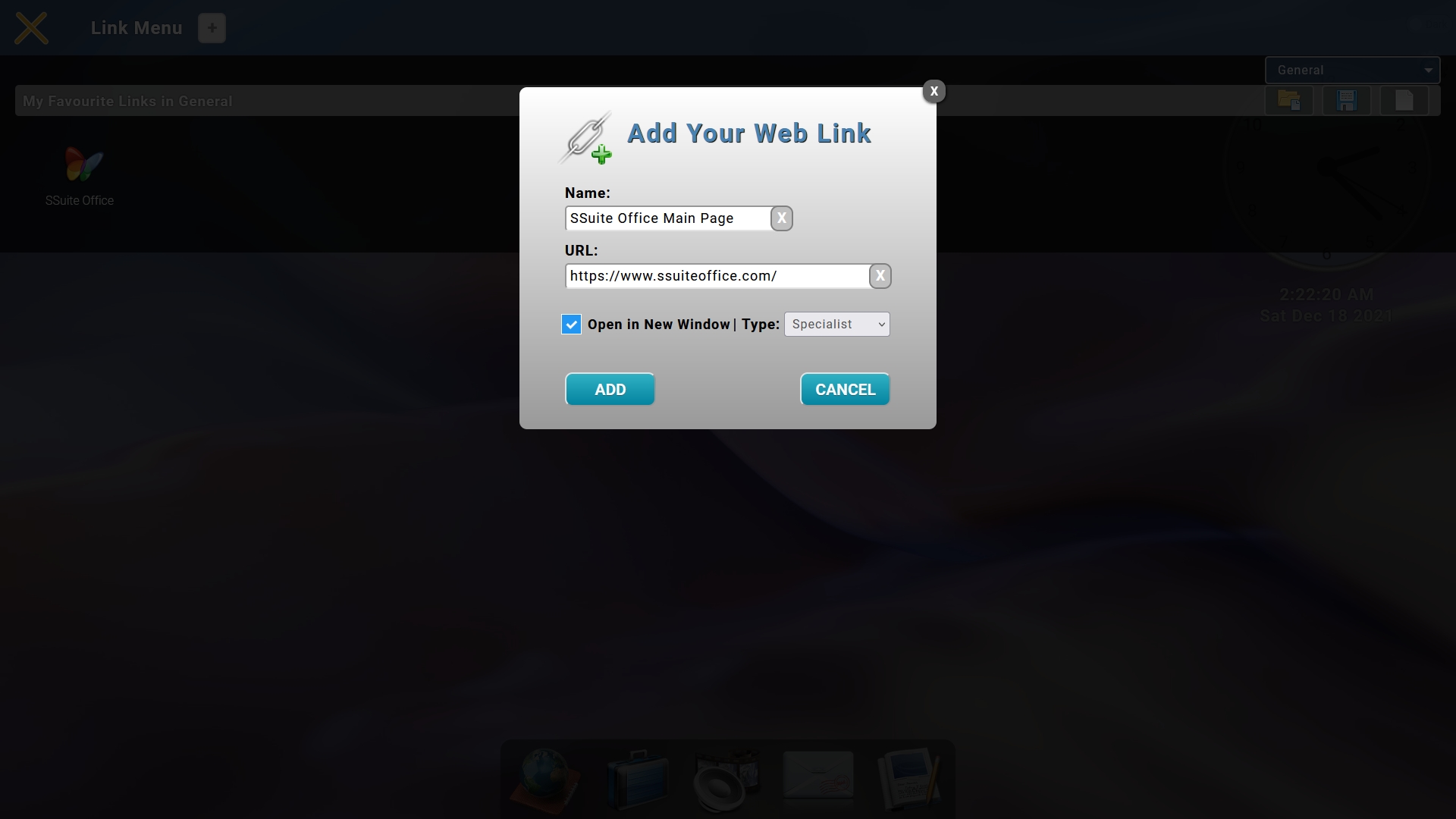
You can either save the whole [Link Menu] or just a single category for easier distribution, to your friends or family, or addition to another device running the same app.
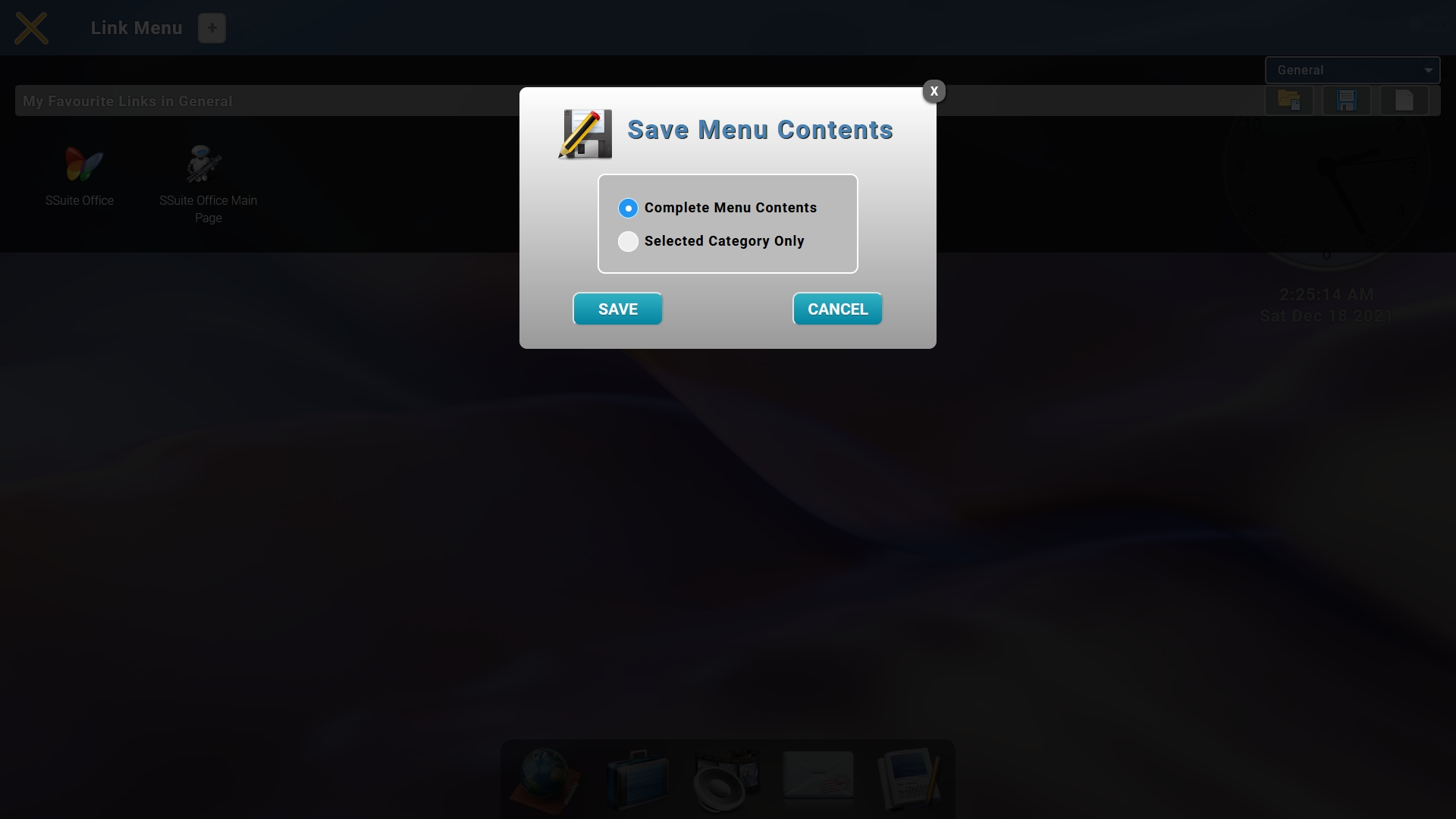
Another great feature of our HomePage app is its security. All your favourite links and data are stored directly inside your browser's cache history and not inside any Cloud storage service. All our web apps run and install directly and completely on your computing device and browser. Everything is local on your device which makes it even faster than other apps which otherwise need to connect to your online account and data before accessing and executing any functions or commands.
As we have already mentioned, our HomePage creator can be installed onto any device, from a smartphone, tablet, to a laptop or even desktop computer. It is capable of resizing to any screen it runs on. As seen from our above description, some of the app button options automatically change according to screen size. The Online Office Suite changes to our Sticky To Do app on displays smaller than 1024 pixels in width.
The same happens with the online word processor. On small displays it starts out as Blue-Velvet, then when the screen gets to 1024 pixels in width, it changes to our WordGraph Online Edition word processor, thereafter when the screen hits 1366 pixels, it changes to Carbon HD+, a word processor created especially for wide or large screens e.g. HD, FHD, 2k, 4k displays.
A Quick Video Demonstration...
All of this has been done to improve user access to the graphical user interface, easing eye strain when used on a small screen, and enhance the user experience of each app according to screen size. It is most important to be able to view and access all the functions and features of each app and making it as easy as possible to perform your demands when needed.
Click Here to download a [Link List] to give you a quick start...
We are still the ONLY software company in the world that does not require a "Login Prompt" or "Account Registration" for you to use our free Progressive Web Applications online without being feature or functionally limited. All our online apps and games are FULL free editions...
Our online software also does NOT run in the Cloud, but directly inside your browser!
Online or Offline...
...Your online safety and privacy are absolutely guaranteed!
...Go Online and enjoy complete productivity freedom...
About Us
We're just two guys in a garage, what else is new... right?
It's almost a cliche, or is it? I don't know, maybe...