Embracing the Digital Age:
Get Rid of That Paper Printer and Go Full Digital!
Transition from Physical Paper to Digital Documents, Quick and Easy...January 1, 2024
In an era where sustainability, personal security, and efficiency are more important than ever...
{ Updated 2025-05-31 }
Transition from Physical Paper to Digital Documents...
In an era where sustainability is more important than ever, it’s crucial to consider how our daily habits contribute to the health of our planet. One such habit is the use of paper, particularly in the form of printed documents. While printers have been a staple in offices and homes for decades, the advent of digital technology offers a greener, more secure, and highly efficient alternative.
Here’s how you can make the switch from physical paper to digital documents to help you increase your document compatibility, enhance personal security, and reduce cost while minimizing paper waste...
Understanding the Benefits
Before making the switch, it’s important to understand why digital documents are a superior alternative to physical paper:
- Environmental Impact: Digital documents help reduce deforestation and waste production associated with paper manufacturing while saving animal habitats in the wild.
- Accessibility: Digital files can be accessed from anywhere, anytime, and on any device.
- Compatibility: Digital documents can be easily shared and viewed across different platforms without using any special proprietary software by adopting open document formats like PDF, RTF, and HTML.
- Efficiency: Searching for information in digital documents is faster and easier compared to paper documents.
- Cost-Effective: Going digital eliminates the cost of paper, expensive proprietary ink cartridges, and printer maintenance.
- Security: Increase your personal security with online encryption for all your digital documents and text messages when communicating over the internet. Some printer manufacturers have added spyware to their printer drivers which phones home every time you print a document. HP now bricks your printer if you don't use their own, very expensive, original ink cartridges. Some printers also add yellow dots to all your printed paper documents, to help the FBI and other security agencies track what you print.
- Readability: Open and view auto sizing digital documents(HTML) on any size of screen e.g. mobile phone, tablet, laptop, or desktop PC.
A Battle with Generic Ink Cartridges and BigTech...
Hewlett-Packard (HP) has been in the spotlight recently due to its controversial practice of blocking the use of non-HP-brand ink cartridges in its printers. This move has sparked outrage among many HP printer users, leading to class-action lawsuits and negative publicity.
HP's move along with other Printer manufacturers in making this a reality, is due to people printing less while using cheaper third-party printer ink cartridges which started impacting their bottom line. The fact that printer cartridges have become too expensive have forced people to search for less-expensive solutions i.e. using cheap generic cartridges and ink refills.
The Issue at Hand
HP has implemented a feature known as “dynamic security” in its printers. This feature is designed to authenticate ink cartridges and prevent the use of cartridges that aren’t HP-approved. The printers use dynamic security measures to block cartridges using non-HP chips or modified or non-HP electronic circuitry.
The company’s approach to discouraging the use of third-party ink cartridges has been met with significant backlash from customers, many of whom have reported that their printers no longer work with non-HP ink cartridges following a firmware update.
Impact on HP’s Profits
Despite the controversy, HP’s financial performance appears to be holding steady. As of the fiscal year 2022, HP reported a net revenue of $63.0 billion. However, the company’s gross profit for the twelve months ending July 31, 2023, was $11.221 billion, marking a 12.72% decline year-over-year. This shows that the backlash is starting to impact profits and people are less likely to use their printers, and going digital, as this blog post is encouraging all people to do!
The company’s Printing segment, which includes its controversial printer line, generated around $18.9 billion in the fiscal year 2022. This figure represents a decrease from the previous year, when the segment generated $20.13 billion. HP is squeezing more margin out of print customers, the result of a multi-year strategy to convert unprofitable business into something more lucrative, and says its subscription model is "locking" in people.
Tech vendors -- software, hardware, and cloud services -- generally avoid terms that suggest they're perhaps in some way pinning down customers in a strategic sales hold. But as Marie Myers, chief financial officer at HP, was this week(2023-12-04) talking to the UBS Global Technology conference, in front of investors, the thrust of the message was geared toward the audience. "We absolutely see when you move a customer from that pure transactional model ... whether it's Instant Ink, plus adding on that paper, we sort of see a 20 percent uplift on the value of that customer because you're locking that person, committing to a longer-term relationship."
By pre-pandemic 2019, HP had grown weary of third-party cartridge makers stealing its supplies business. While HP’s decision to block the use of generic ink cartridges in its printers has sparked controversy, it’s unclear what long-term impact this will have on the company’s bottom line. What is clear, however, is that many customers are unhappy with the move, and it remains to be seen how this will affect HP’s market position in the future.
There is clearly only one solution to fight BigTech and vendor lock-in... Go Digital!
BigTech and the Government spying on everything you print!
Many color laser printers do leave an invisible tracking code on all printed documents. These codes are in the form of yellow dots that are barely perceptible to the naked eye. The dots form a coded design that can reveal the exact date and time the pages were printed, as well as the serial number of the printer.
Xerox developed this technology in the mid-1980s to help law enforcement trace counterfeiters using color copiers. Each yellow dot is about 0.1 mm in diameter, and the pattern can appear up to 150 times on a single A4 page, allowing partial fragments to be traced.
This feature was originally intended as a deterrent to counterfeiting currency with laser printers. While not all printers do this, nearly all color laser printers — at the urging of the United States government — code hidden metadata into their pages.
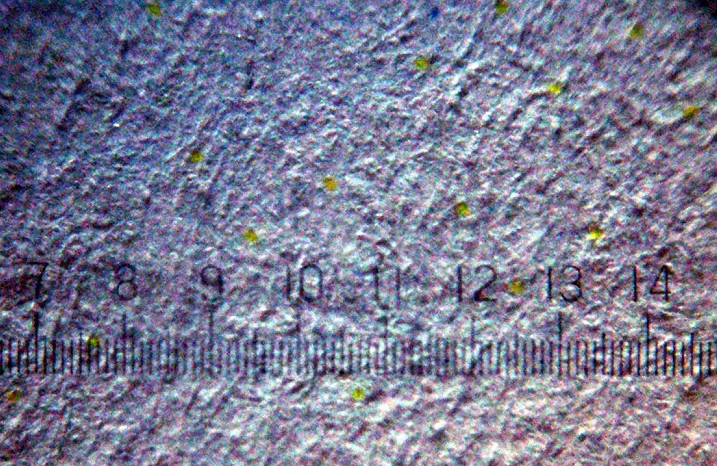
The dots are nearly impossible to see under normal light without magnification, but can be seen under blue LED light or through modifications on a computer. It’s important to note that some home inkjet printers do not need to make use of tracking dots since they are not used for professional printing.
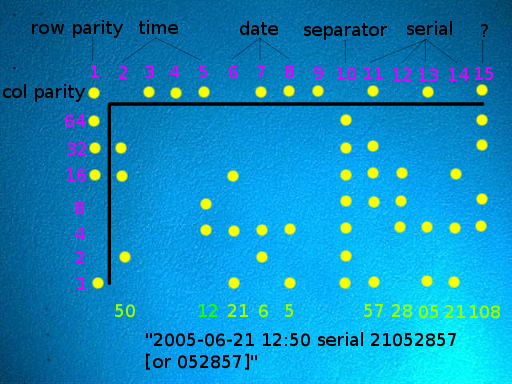
This technology has been used in investigations. For example, in 2017, a federal contractor named Reality Winner was charged with “removing classified material from a government facility and mailing it to a news outlet”. The document she leaked had been printed, and investigators were able to use the yellow dots to determine when and where it was printed.
Here is a short list of some printer manufacturers known to use yellow dot tracking:
Brother, Canon, Dell, Hewlett-Packard, IBM, Konica etc.
Getting Started with Digital Documents
Transitioning to digital documents involves several steps:
- Digitize Existing Documents: Use a scanner or a scanning app on your smartphone to convert existing paper documents into digital format. Save these files, using OCR(Object Character Recognition) software, in universally compatible formats like PDF, RTF, and HTML. ( FileWall Document Database, MonoBase Database, My Personal Briefcase )
- Utilize SSuite Office's Online Productivity Tools: SSuite offers a variety of tools that can help in the creation of digital documents. These include:
- SSuite Online Text Editors: Cross-platform browser-based professional word processors and text editors that can create, open, edit, and save *.html and *.txt documents or export to PDF using any modern web browser's Printing interface. ( Demo Video )
- SSuite Virtual Desktops: These are online desktop work-spaces using multiple productivity tools.
- SSuite Desktop word processors and text editors. Save your documents to the PDF or RTF document formats.
- Cloud Storage: Utilize cloud storage services like Google Drive or OpenDrive, or even create your own NAS Cloud drive at home for enhanced security and reliability. These online Cloud platforms not only provide ample storage space but also allow easy sharing and collaboration. Unfortunately they also come with security concerns in the long run.
- Digital Signatures: For documents that require signatures, consider using digital signature tools. These tools are legally recognized and offer the same level of validity as handwritten signatures.
- Online Forms: Instead of printing forms to be filled out by hand, create digital forms using tools like Google Forms or Microsoft Forms.
- Paperless Billing: Opt for electronic bills and receipts whenever possible. Most service providers offer this option and it’s a simple way to reduce paper usage.
- Educate & Encourage: Last but not least, educate your peers about the benefits of going digital and encourage them to do the same.
Make your documents future proof and DRM free with HTML...
All the big players in the office software productivity market are currently doing everything they can to lock people into their proprietary document formats like DOCX and XLSX. Microsoft and Google are actively discouraging people to use open and free document formats like RTF and even plain text.
Have you ever tried loading a Rich Text document, modifying it and then saving it again in MS Office 365 as an RTF document? Surprise!... Surprise!... MS Office 365 will not allow you to save your documents and precious letters and other content to the open and completely interchangeable RTF document format!
To prevent your documents becoming held ransom by these oppressive and Dick-tating companies, I suggest you start using a much freer and open document format. Current web browser technology and continual updating of the HTML5 code has recently allowed software developers to use this format to create free and open applications that could use the HTML5 format to their advantage.
There are no more excuses NOT to use and create HTML documents:
- Completely open source.
- Easy to use and to create documents with.
- Open, create, and edit existing HTML documents.
- Create and insert links for dynamic online documents.
- Anybody can open a HTML document with their web browser.
- It is just as capable of text formatting and table creation as desktop word processors.
- It is safe to use as a standardized document format for future archival purposes and readability.
- Create stand-alone documents with embedded images from your hard drive without any links! { gif, jpg, png }
- No-one has control over the format, and thus cannot lock other software developers out and create vendor-lockin.
- It is very easy to create a HTML document with free text editing software, just like ordinary desktop word processors.
Advanced Features of SSuite Office's Online Editors:
- Open, edit, and create HTML and Text documents.
- Save your documents to the PDF document format.
- Get instant spell checking when using our NetSurfer browser.
- Open your documents in any modern browser and on any device.
- Create stand-alone documents for quick distribution and offline access.
- Create dynamic documents for instant fresh content when opened online.
- 13 Google fonts available for 100% cross-platform document compatibility.
- All our word processors and spreadsheets now have unlimited tab instances.
- Never hit “save” again - All your changes are automatically saved as you type.
- There is also Unicode and RTL support with the ability to change right-to-left scripts.
- Create various sized digital documents with auto resizing content for best screen readability.
My Final Say...
Transitioning to a paperless environment can come with its own set of challenges. Concerns about digital security and data loss are common. However, these can be mitigated by using secure platforms, regularly updating software, backing up data regularly, and using the right online tools that do not require to run on any Cloud system i.e. Cloudless software applications.
Embracing digital documents is not just a step towards modernization, but also a stride towards a sustainable and secure future. It’s about making conscious choices that benefit not just us, but the environment as well.
Remember, every page not printed is a page saved... Click Here To Go Green With Us!
With tools like SSuite Office's online editors, desktop applications, and virtual desktops filled with productivity tools, this transition becomes even easier and more efficient at No cost to you!
...Go Online and Enjoy Complete Productivity Freedom...
About Us
We're just two guys in a garage, what else is new... right?
It's almost a cliche, or is it? I don't know, maybe...
